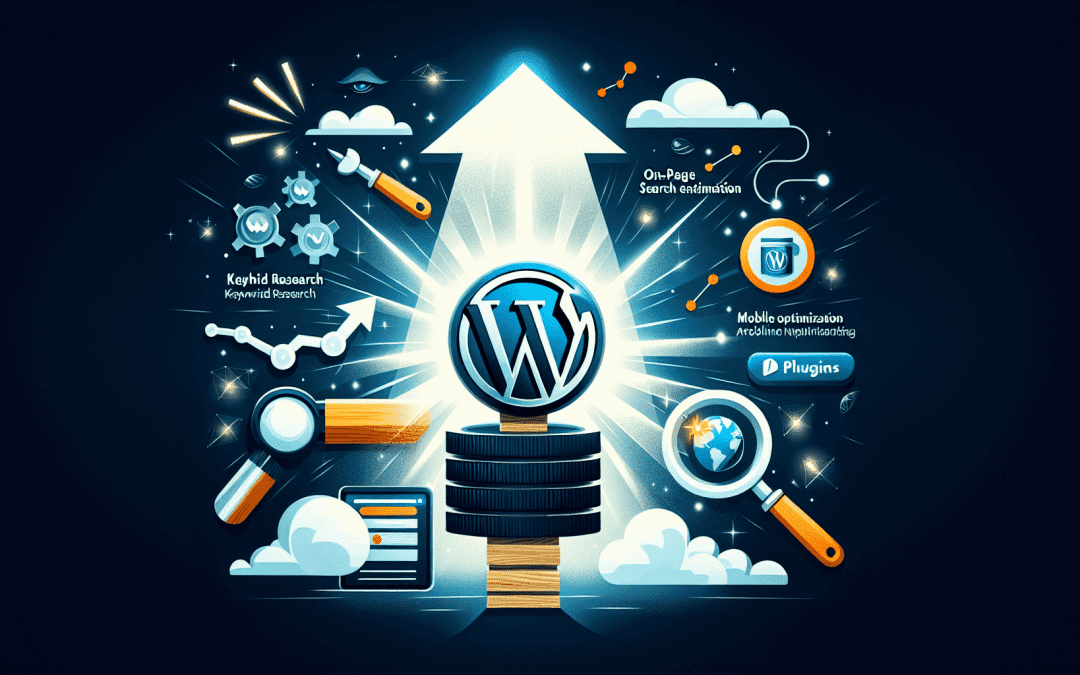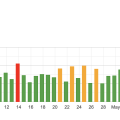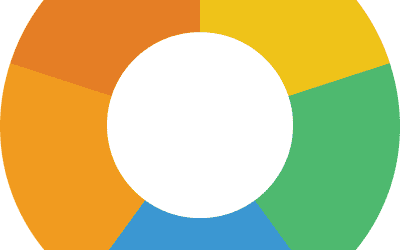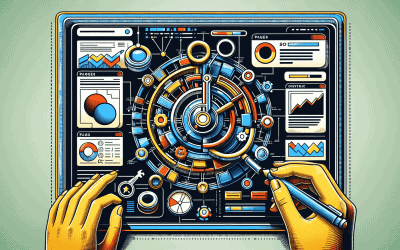So you’ve got your website up and running on WordPress, but now you want to make sure it’s getting the attention it deserves. That’s where WordPress SEO comes in. In this article, we’ll explore the world of search engine optimization specifically tailored for WordPress websites.
From optimizing your content to improving your site’s speed and navigation, we’ll equip you with the knowledge and tools you need to boost your website’s visibility and reach a wider audience.
Get ready to take your WordPress website to the next level with WordPress SEO!
1. Understanding WordPress SEO
1.1 What is WordPress SEO?
WordPress SEO refers to the practice of optimizing your WordPress website for better search engine visibility and higher rankings in search results. It involves implementing various techniques and strategies to improve your website’s relevance and authority in the eyes of search engines like Google. By optimizing your site for SEO, you can increase organic traffic, attract more visitors, and ultimately enhance the success of your WordPress website.
1.2 Importance of WordPress SEO
Implementing SEO strategies specific to WordPress is crucial because it helps your website stand out amidst the millions of other websites on the internet. In today’s digital age, where competition for online visibility is fierce, having a well-optimized website is essential. With proper WordPress SEO, you can ensure that your website ranks higher in search engine results, making it more likely to be discovered by potential visitors. Higher rankings mean increased visibility, which leads to more organic traffic and better online opportunities for your business or personal brand.
1.3 Benefits of Optimizing WordPress SEO
Optimizing your WordPress website for SEO offers numerous benefits. Firstly, it helps improve your website’s visibility in search engine results pages, leading to increased organic traffic. More organic traffic means more potential customers or readers for your website. Secondly, by targeting the right keywords and optimizing your content, you can attract quality leads and enhance conversions. SEO can also improve the overall user experience on your site by optimizing website speed and ensuring proper navigation. Lastly, a well-optimized WordPress site is more likely to gain credibility and authority in the eyes of both search engines and visitors, strengthening your online presence.
2. Key Elements of WordPress SEO
2.1 Keyword Research and Optimization
Keyword research and optimization are vital components of WordPress SEO. It involves identifying the keywords and phrases that your target audience is likely to use when searching for content related to your website. By incorporating these keywords strategically into your website’s content, titles, headings, and meta tags, you can improve your chances of ranking higher in search engine results. Tools like Google Keyword Planner and SEMrush can help you conduct keyword research and find relevant keywords with high search volume and low competition.
2.2 On-Page SEO
On-page SEO focuses on optimizing individual web pages to improve their relevance and authority in search engine rankings. It includes optimizing elements such as page titles, meta descriptions, headings, URL structure, and content. By ensuring that your on-page elements align with your target keywords, you can enhance your website’s visibility and make it more search engine friendly.
2.3 Off-Page SEO
Off-page SEO refers to the actions taken outside of your website to improve its visibility and reputation in search engine rankings. This includes building high-quality backlinks from other websites, engaging in social media promotion, and guest blogging. Off-page SEO signals help search engines gauge the popularity, trustworthiness, and authority of your website, ultimately impacting its ranking.
2.4 Technical SEO
Technical SEO focuses on optimizing the technical aspects of your WordPress website to ensure that search engines can crawl, index, and understand your content effectively. This includes optimizing site speed, fixing broken links, implementing proper redirects, improving mobile responsiveness, and creating XML sitemaps. Technical SEO ensures that your website is user-friendly, accessible, and compatible with search engine algorithms.
3. Best Practices for WordPress SEO
3.1 Optimize Website Speed and Performance
Website speed and performance play a crucial role in user experience and search engine rankings. To optimize your website’s speed, consider using a reliable hosting provider, compressing images, enabling caching, and reducing the size of CSS and JavaScript files. Additionally, regularly monitoring and optimizing your website’s performance can help ensure a seamless user experience and improve your search engine rankings.
3.2 Create Engaging and SEO-friendly Content
Creating high-quality, engaging, and SEO-friendly content is essential for WordPress SEO success. Conduct thorough keyword research and integrate relevant keywords naturally into your content. Focus on producing in-depth, valuable content that answers your audience’s queries and provides them with the information they’re looking for. Regularly publishing fresh and unique content can also help attract more visitors and maintain a strong online presence.
3.3 Utilize Proper Heading Tags
Using proper heading tags, such as H1 for the main title and subsequent H2, H3, etc., for subheadings, helps search engines understand the hierarchical structure and organization of your content. Proper heading tags make it easier for search engine crawlers and users to navigate your website and find relevant information quickly. Be sure to include your target keywords in heading tags to enhance SEO.
3.4 Optimize Images and Media
Optimizing images and media is critical for both user experience and SEO. Compress images to reduce file sizes without compromising quality, add descriptive alt tags for screen readers and search engines, and include relevant keywords in image file names. Additionally, consider implementing lazy loading for images and minimizing the use of flash or large media files to optimize your website’s loading speed.
3.5 Use SEO-friendly Permalinks
Permalinks are the permanent URLs assigned to your webpages. Use SEO-friendly permalinks that include relevant keywords, avoid special characters, and are easy to read and understand. WordPress allows you to customize your permalinks under the settings menu, enabling you to optimize your URLs for better search engine visibility.
3.6 Install and Configure SEO Plugins
WordPress offers various SEO plugins that can simplify and enhance your SEO efforts. Plugins like Yoast SEO and All in One SEO Pack provide features such as XML sitemap generation, meta tag optimization, content analysis, and social media integration. Install and configure these plugins to optimize various on-page and technical aspects of your WordPress website.
3.7 Implement XML Sitemaps
XML sitemaps serve as a map of your website, informing search engines about the structure and content available on your site. By implementing an XML sitemap, you can ensure that search engines crawl and index your website more efficiently. Use plugins or online tools to generate an XML sitemap for your WordPress website and submit it to search engines through their respective webmaster tools.
3.8 Enable Social Media Sharing
Social media signals play a role in search engine rankings, and enabling social media sharing on your WordPress website can boost its visibility and reach. Include social sharing buttons for popular platforms like Facebook, Twitter, LinkedIn, and Pinterest to encourage visitors to share your content with their networks. Generating social media engagement and shares can help drive more traffic to your website and improve its overall SEO.
3.9 Monitor and Analyze SEO Performance
Monitoring and analyzing your WordPress website’s SEO performance is essential for ongoing optimization and improvement. Utilize tools like Google Analytics and Google Search Console to track important metrics such as organic traffic, keyword rankings, click-through rates, and bounce rates. By analyzing this data, you can identify areas that need improvement and make informed SEO decisions.
3.10 Stay Up-to-Date with SEO Trends and Algorithm Changes
SEO is a dynamic field that constantly evolves to meet the changing algorithms and user preferences. Stay updated with the latest SEO trends, algorithm changes, and best practices. Follow reputable SEO blogs, attend webinars, and engage in industry discussions to ensure that your WordPress SEO strategies remain effective and up-to-date.
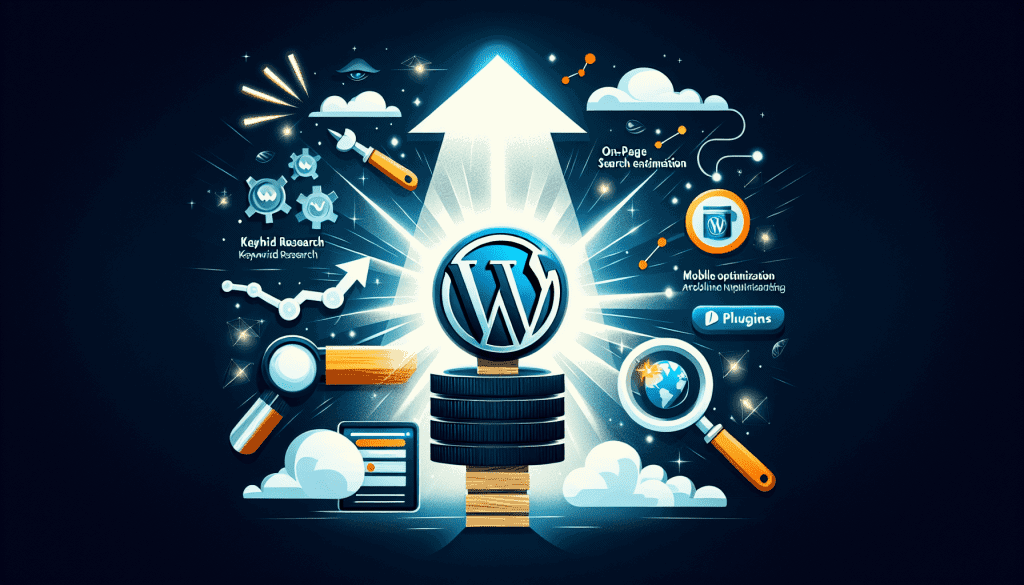
4. Structuring WordPress SEO for Different Content Types
4.1 Optimizing Blog Posts
Blog posts are a key component of many WordPress websites, and optimizing them for SEO can drive organic traffic and engagement. Conduct keyword research to identify relevant keywords and strategically incorporate them into your blog post titles, headings, subheadings, and the body of your content. Write high-quality, unique, and engaging blog posts that provide value to your audience and encourage social sharing.
4.2 Enhancing eCommerce SEO
For WordPress websites with eCommerce functionality, optimizing for SEO is crucial to attract potential customers and increase sales. Conduct keyword research specific to your products, optimize product titles and descriptions, create user-friendly navigation, and implement schema markup to display rich product information in search results. Additionally, build high-quality backlinks, encourage customer reviews, and offer a seamless checkout experience to enhance your eCommerce SEO efforts.
4.3 Improving SEO for Static Pages
Static pages, such as the homepage, About Us, and Contact page, are an important part of any WordPress website. Optimize these pages by incorporating relevant keywords, using concise and descriptive meta tags, and providing valuable and engaging content. Static pages often serve as entry points for users, so optimizing them for SEO can improve your website’s overall visibility and user experience.
4.4 Maximizing SEO for Multimedia Content
WordPress allows you to incorporate various multimedia elements like images, videos, and infographics into your content. Optimize these elements by using descriptive filenames, alt tags, and captions that include relevant keywords. Additionally, consider embedding multimedia content from reputable sources, optimizing video descriptions, and implementing structured data to enhance the SEO value of your multimedia elements.
5. Advanced Techniques for WordPress SEO
5.1 Schema Markup Implementation
Schema markup is a form of structured data that helps search engines understand the context and meaning of your website’s content. Implementing schema markup can enhance your website’s appearance in search results through rich snippets, knowledge panels, and other visual enhancements. WordPress offers various plugins that simplify the process of implementing schema markup and optimizing your content for better search engine visibility.
5.2 AMP (Accelerated Mobile Pages) Integration
With the increasing use of mobile devices, having a mobile-friendly website is crucial for SEO. AMP is a technology that optimizes web pages for faster loading on mobile devices. By integrating AMP into your WordPress website, you can improve your website’s performance, provide a better user experience, and potentially achieve higher search engine rankings on mobile searches.
5.3 SSL Certificate Implementation
Implementing an SSL certificate on your WordPress website is essential for security and SEO purposes. SSL (Secure Sockets Layer) ensures that the data transmitted between the user’s browser and your website’s server is encrypted and protected. Search engines favor secure websites, and having an SSL certificate can give your website a ranking boost.
5.4 URL Canonicalization
URL canonicalization refers to the process of standardizing your website’s URLs to avoid duplicate content issues. WordPress automatically generates multiple URLs for the same content, such as with category and tag archives. By implementing canonical tags, you can specify the preferred URL for search engines, thereby eliminating duplicate content and improving your website’s SEO.
5.5 Implementing Breadcrumbs
Breadcrumbs are navigational elements that help users track their location within your website’s hierarchy. Implementing breadcrumbs not only improves user experience but also provides search engines with additional context about your website’s structure. This can enhance your website’s visibility in search engine results and help users navigate your site more effectively.
5.6 Caching and Content Delivery Networks
Caching and content delivery networks (CDNs) are advanced techniques that can significantly improve your website’s loading speed and performance. Caching involves storing static website files in the user’s browser or on a server, reducing the load time for subsequent visits. CDNs distribute your website’s content across multiple servers worldwide, ensuring faster delivery to users regardless of their location. By implementing caching and CDNs, you can enhance user experience, reduce bounce rates, and potentially improve your search engine rankings.
5.7 Structured Data and Rich Snippets
Structured data refers to a standardized format that provides additional information to search engines about your website’s content. By implementing structured data, you can help search engines understand the context and relevance of your content, leading to rich snippets and enhanced search results. Utilize schema markup and structured data plugins to optimize your WordPress website for rich snippets and improved search engine visibility.
5.8 Local SEO Optimization
For businesses targeting specific geographic regions, local SEO optimization is crucial. Use plugins and tools to optimize your WordPress website for local searches, such as by including location-specific keywords, creating Google My Business listings, and implementing map embeds. Local SEO optimization can help your business appear in local search results, attract local customers, and increase foot traffic to your physical location.
5.9 Voice Search Optimization
With the rise in voice assistants like Siri and Alexa, voice search optimization has become increasingly important for WordPress websites. Optimize your content for voice search by incorporating conversational language, long-tail keywords, and question-based queries. In addition, focus on providing concise and informative answers that directly address the user’s query. Voice search optimization can help drive more organic traffic to your website and improve user engagement.
5.10 Mobile-friendly Optimization
As mobile usage continues to grow, optimizing your WordPress website for mobile devices is essential. Ensure that your website is mobile-responsive, meaning it automatically adapts to different screen sizes and provides a seamless user experience across devices. Test your website’s mobile-friendliness using tools like Google’s Mobile-Friendly Test and make necessary adjustments to improve its performance.
6. Dealing with Common WordPress SEO Issues
6.1 Website Indexing Problems
Website indexing issues can prevent search engines from properly crawling and indexing your WordPress website. Use tools such as Google Search Console to identify and fix indexing problems, such as improper use of noindex tags, indexing of duplicate content, or blocked resources. Additionally, ensure that your website’s robots.txt file is properly configured to allow search engines to access relevant content.
6.2 Duplicate Content Issues
Duplicate content can negatively impact your WordPress SEO efforts, as search engines may struggle to determine which version of the content to rank. Review your website’s content and address any instances of duplicate content by implementing redirects, specifying canonical URLs, or rewriting the content to make it unique. Regularly monitor your website for new instances of duplicate content to maintain a strong SEO foundation.
6.3 Broken Links and Redirects
Broken links and improper redirects can harm user experience and impact your website’s SEO. Regularly check your website for broken links using tools like Screaming Frog or Broken Link Checker and fix them promptly by updating the links or removing the broken content. Additionally, be mindful of redirect chains and ensure that your redirects are properly set up to avoid unnecessary redirects and maintain a smooth user experience.
6.4 Site Speed and Loading Time
A slow-loading website can lead to a poor user experience and negatively impact your search engine rankings. Audit your website’s speed using tools like Google PageSpeed Insights and GTmetrix to identify areas for improvement. Optimize your website’s images, enable caching, leverage browser caching, and reduce the number of HTTP requests to improve its loading time. A faster website can improve user engagement, reduce bounce rates, and boost your SEO efforts.
6.5 Mobile Responsiveness
With the increasing use of mobile devices, ensuring that your WordPress website is mobile-responsive is crucial for SEO. Test your website’s mobile responsiveness by accessing it on different devices and screen sizes, and make necessary adjustments to ensure a seamless and user-friendly experience for mobile users. Use responsive design practices, prioritize mobile content, and optimize your website’s speed for mobile devices to enhance its SEO performance.
6.6 Lack of Quality Backlinks
Backlinks from reputable websites are a key factor in search engine rankings. If your WordPress website lacks quality backlinks, it may struggle to rank higher in search results. Implement strategies like content marketing, guest blogging, and outreach to earn high-quality backlinks. Focus on creating valuable content that naturally attracts backlinks from authoritative sources in your niche. Monitor your backlink profile and disavow any low-quality or spammy links that may harm your website’s SEO.
7. SEO Considerations for WordPress Themes and Plugins
7.1 Choosing an SEO-friendly Theme
Selecting an SEO-friendly theme is crucial for optimizing your WordPress website. Look for themes that are lightweight, responsive, and well-coded. Check if themes have structured data support, customizable permalinks, and built-in SEO features. Additionally, consider themes that prioritize speed and performance, as these factors play a significant role in search engine rankings.
7.2 Evaluating Plugin Compatibility and Performance
Plugins can enhance the functionality and SEO capabilities of your WordPress website. However, it’s important to evaluate plugin compatibility, performance, and the impact on your website’s speed. Choose reliable plugins from trusted sources, check user reviews and ratings, and ensure that plugins regularly receive updates and support. Too many plugins or poorly coded ones can slow down your website and negatively affect SEO.
7.3 Assessing Code Quality and Cleanliness
When selecting WordPress themes and plugins, it’s essential to assess code quality and cleanliness. Well-structured and clean code plays a crucial role in website performance and SEO. Look for themes and plugins that follow WordPress coding standards, avoid excessive use of inline CSS or JavaScript, and prioritize optimized code for speed and readability. Cleanly coded website components contribute to better search engine visibility and user experience.
7.4 Plugin and Theme SEO Configuration Tips
Once you’ve selected SEO-friendly themes and plugins, it’s important to configure them properly for optimal SEO results. Follow the provided documentation or guidelines to set up SEO settings, meta tag optimization, XML sitemap generation, and social media integration. Customize settings based on your specific SEO requirements and business goals. Regularly update and maintain your plugins and themes to ensure compatibility with the latest SEO practices and algorithm changes.
7.5 Balancing Functionality and SEO
When choosing themes and plugins for your WordPress website, strike a balance between functionality and SEO considerations. Opt for plugins and themes that provide the necessary features and functionality, while also prioritizing SEO optimization. Consider the impact of additional features on website speed and performance, and choose tools that align with your SEO goals. Balancing functionality and SEO ensures that your website provides a seamless user experience while maximizing its search engine visibility.
8. WordPress SEO for Multilingual Websites
8.1 Implementing Language-specific SEO Strategies
For WordPress websites with multilingual content, implementing language-specific SEO strategies is crucial. Research relevant keywords for each target language and optimize your content accordingly. Use hreflang tags to indicate language and regional targeting to search engines, helping them understand which content to display to users in different locations. Consider implementing language switchers and language-specific URLs to enhance user experience and SEO performance.
8.2 Translating SEO Elements
Translating SEO elements is essential for multilingual websites. Translate meta tags, titles, headings, and image alt tags to ensure that they align with the target language and keywords. Utilize translation plugins or manual translation processes to accurately translate your content and maintain SEO optimization across languages. Additionally, ensure that translated content remains unique and provides value to your target audience.
8.3 Handling Duplicate Content Issues
Multilingual websites often face duplicate content issues due to similar content being translated into multiple languages. Implementing hreflang tags and specifying canonical URLs can help resolve duplicate content problems. Use hreflang tags to indicate the relationship between equivalent content in different languages, and specify canonical URLs to consolidate duplicate content variations into a single preferred URL. This ensures that search engines understand the intended language and avoids duplicate content penalties.
8.4 Setting Up Hreflang Tags
Hreflang tags play a crucial role in multilingual SEO by indicating the language and regional targeting of your content. Add hreflang tags to the appropriate pages of your multilingual WordPress website to help search engines understand which version of the content to display to users from different locations. Proper implementation of hreflang tags ensures that your website’s multilingual content is ranked correctly and appeals to the targeted audience.
9. WordPress SEO Case Studies
9.1 Success Stories and Lessons Learned
WordPress SEO case studies provide real-world examples of successful SEO strategies and their outcomes. These case studies highlight best practices, common challenges, and the impact of SEO on websites’ performance. Learn from these success stories to gain insights into the most effective techniques, tips, and tools to apply to your WordPress website. Case studies can help you identify potential pitfalls, understand the importance of ongoing SEO efforts, and guide your own SEO strategies.
9.2 Real-world Examples of SEO Optimization Techniques
Real-world examples of SEO optimization techniques provide practical insights into specific tactics and their impact on WordPress websites. These examples cover aspects such as keyword optimization, on-page SEO, content creation, link building, and technical SEO. By studying these examples, you can understand how various techniques are implemented and how they contribute to improved search engine visibility and organic traffic.
10. Conclusion
10.1 Recap of Key Points
Understanding and implementing WordPress SEO is crucial for improving the visibility and success of your website. By optimizing various elements like keywords, on-page SEO, technical SEO, and off-page SEO, you can enhance your website’s relevance and authority in search engine rankings. Implementing best practices, keeping up-to-date with SEO trends, and focusing on user experience can ensure long-term SEO success.
10.2 Importance of Constant SEO Efforts
SEO is an ongoing process that requires regular efforts and adjustments. Search engine algorithms change frequently, user preferences evolve, and competition increases. It is important to constantly monitor, analyze, and adapt your WordPress website’s SEO strategies to stay ahead. By consistently investing in SEO efforts, you can maintain and improve your website’s search engine visibility and reap the benefits of increased organic traffic.
10.3 Final Thoughts on WordPress SEO
WordPress SEO is a critical aspect of any successful website. By understanding the key elements, best practices, and advanced techniques involved, you can optimize your WordPress website for better search engine visibility, increased organic traffic, and improved user experience. Investing time and resources into WordPress SEO can lead to long-term success, higher rankings, and increased opportunities for growth. Stay informed, stay optimized, and reap the rewards of a well-optimized WordPress website.