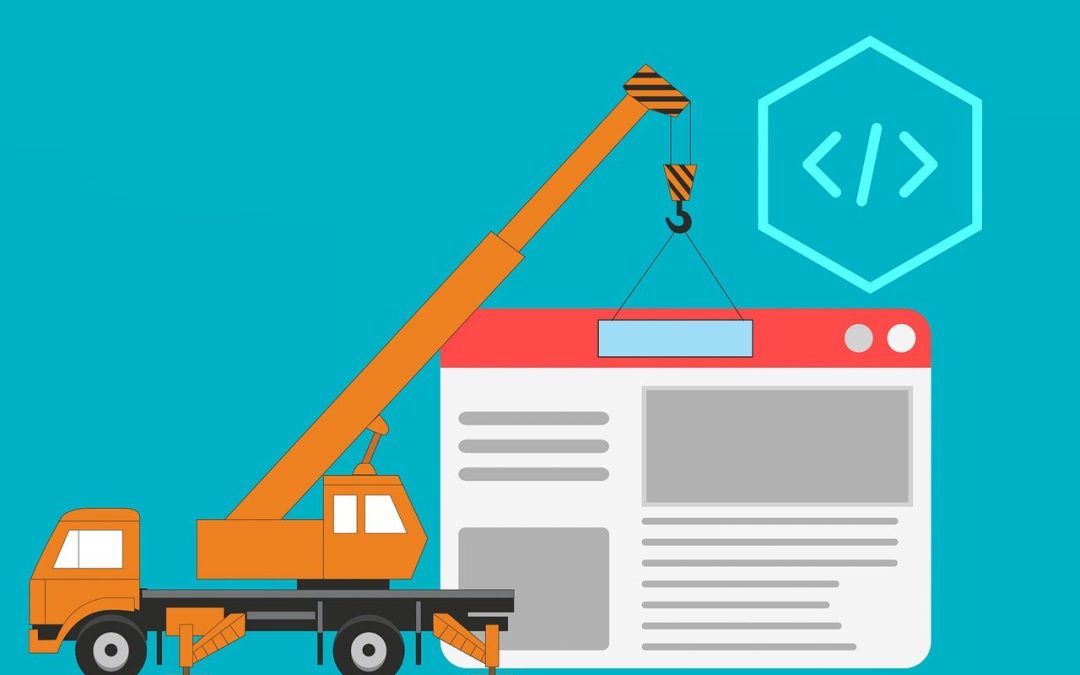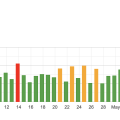When it comes to making sure your website gets noticed by search engines, technical SEO is your secret weapon. Technical SEO refers to the behind-the-scenes practices that improve your site’s infrastructure, making it easier for search engines to crawl, index, and rank your content. Think of it as the foundation upon which all your other SEO efforts are built. From optimizing your website’s speed and mobile compatibility to ensuring a clean URL structure and effective use of metadata, technical SEO covers a range of strategies that, when implemented correctly, make a massive difference in your online visibility.
What Is Technical SEO?
Ever found yourself wondering, “What is Technical SEO?” and how does it differ from any other kind of SEO strategy? You’re not alone! Technical SEO is one of those essential yet often misunderstood aspects of search engine optimization. But don’t worry, we’re here to break it down for you in a way that’s both informative and easy to digest.
Understanding Technical SEO
What Is Technical SEO?
Technical SEO refers to the optimization of your website and servers to help search engine spiders crawl and index your site more effectively. Think of it as the foundation of your SEO strategy. If the technical side isn’t solid, it will be difficult for your website to perform well in search results, no matter how great your content is.
Why Is Technical SEO Important?
Imagine you’ve got a fantastic store, but it’s hidden in a dark alley. No matter how great your products are, people won’t find you. That’s precisely what happens if your website isn’t technically optimized. Search engines might not index your pages correctly, making it harder for users to find you organically.
How Technical SEO Fits into the Bigger Picture
Technical SEO doesn’t work in isolation. It’s part of a broader SEO strategy that includes on-page and off-page efforts. While on-page SEO focuses on content quality and keyword optimization, and off-page SEO deals with backlinks and social signals, technical SEO ensures that your site infrastructure is conducive to both.
Key Elements of Technical SEO
Site Speed
Website speed is crucial for user experience and SEO. Pages that load quickly are more likely to rank higher in search results. Besides, slow-loading sites can frustrate users, leading to higher bounce rates. Tools like Google PageSpeed Insights can help you identify and fix speed-related issues.
Mobile-Friendliness
With more people accessing the internet via mobile devices, having a mobile-friendly website is no longer optional. Google uses mobile-first indexing, which means it looks at the mobile version of your site for ranking and indexing. Utilize responsive design to ensure that your site is accessible and user-friendly on all devices.
Secure Sockets Layer (SSL)
Security is a concern not just for your users but also for search engines. Websites with SSL certificates (URLs starting with HTTPS) are prioritized over those without. An SSL certificate ensures that data exchanged between your site and its visitors is encrypted and secure.
Crawlability
You could have the best content in the world, but if search engines can’t crawl your site efficiently, it won’t matter. Ensuring that your robots.txt file is configured correctly and using XML sitemaps can make a big difference. A robots.txt file tells search engine crawlers which pages they can or cannot crawl, while an XML sitemap provides a map of all the important pages on your site.
Indexation
Simply put, indexation is the process of getting your web pages listed in a search engine’s database. If your pages aren’t indexed, they won’t appear in search results. You can check which pages are indexed using tools like Google Search Console.
Structured Data
Adding structured data, or schema markup, to your website helps search engines understand your content better. Structured data can enhance your search listings with rich snippets, making them more appealing to users.
Tools for Technical SEO
Google Search Console
Google Search Console is a free tool that helps you monitor, maintain, and troubleshoot your site’s presence in Google Search results. It alerts you to issues like crawl errors and can provide insights into how Google views your site.
Google PageSpeed Insights
Google PageSpeed Insights evaluates your site’s performance and provides recommendations for improvements. It assesses speed on both desktop and mobile, giving you a comprehensive overview of areas that need optimization.
Screaming Frog SEO Spider
Screaming Frog is a tool that crawls websites and provides valuable data on broken links, areas for improvement, and more. It’s excellent for detailed technical audits.
Ahrefs
While primarily known as a powerful tool for keyword research and backlink analysis, Ahrefs also provides technical SEO tools that can help you identify site issues that may be affecting your performance.
Yoast SEO
If you’re using WordPress, the Yoast SEO plugin is invaluable. It offers a range of features, from meta tag generation to XML sitemap creation, helping you cover many aspects of technical SEO with minimal hassle.
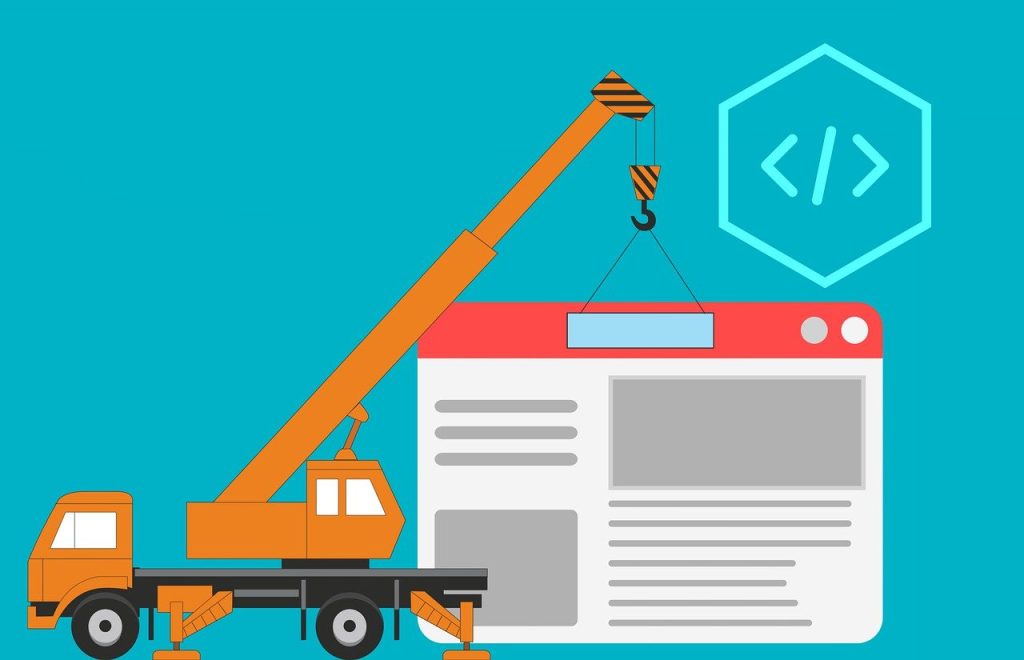
Common Technical SEO Issues and How to Fix Them
Duplicate Content
Duplicate content can confuse search engines, causing them to rank the wrong page or split ranking signals between multiple pages. Tools like Copyscape can help you identify duplicate content issues, which you can then fix with canonical tags or 301 redirects.
Broken Links
Broken links can hurt both user experience and SEO. Use tools like Screaming Frog to identify and fix broken links regularly. Setting up 301 redirects can help preserve link equity from moved or changed URLs.
Poor URL Structure
A clean, descriptive URL structure helps both users and search engines understand what a page is about. Stick to short, descriptive URLs that include relevant keywords. Avoid using special characters and always use hyphens instead of underscores to separate words.
Missing or Improper Use of Canonical Tags
Canonical tags help prevent duplicate content issues by telling search engines which version of a page is the “canonical” or preferred version. Ensure you’re using canonical tags correctly, especially in eCommerce websites where multiple versions of a page can exist.
Incomplete Sitemap
An XML sitemap helps search engines navigate and index your site effectively. Make sure your sitemap is up-to-date and includes all important pages. Submit your sitemap to Google Search Console for easier indexation.
Issues with Website Architecture
A well-structured website is easier for users to navigate and search engines to crawl. Aim for a shallow site structure where important pages are only a few clicks away from the homepage. Use internal linking wisely to distribute link equity throughout your site.
Inadequate Meta Tags
Meta tags, including title tags and meta descriptions, are vital for SEO. Ensure each page has a unique and descriptive title tag and meta description. These tags should include relevant keywords and accurately describe the content of the page.
Inconsistent Website Protocol (HTTP/HTTPS)
If your site is accessible through both HTTP and HTTPS, search engines may consider it as two different sites, leading to duplicate content issues. Make sure to set up 301 redirects from HTTP to HTTPS and update any internal links accordingly.
Advanced Techniques in Technical SEO
Implementing AMP (Accelerated Mobile Pages)
AMP is an open-source initiative to make web pages load faster on mobile devices. Implementing AMP can significantly improve your mobile site speed and user experience. Google offers extensive documentation and tools to help you get started with AMP.
Using CDN (Content Delivery Network)
A CDN helps improve site speed by serving your site from multiple locations worldwide, ensuring users get a fast-loading site no matter where they are. Services like Cloudflare or AWS CloudFront are popular choices for setting up a CDN.
Leveraging Server-Side Rendering (SSR)
Server-side rendering involves rendering web pages on the server rather than in the browser. This can help improve performance and SEO, especially for JavaScript-heavy sites. Frameworks like Next.js for React or Nuxt.js for Vue.js can assist in implementing SSR.
Optimizing for Voice Search
As voice search becomes more prevalent, optimizing your content for it can give you an edge. This typically involves using more natural language and including FAQ sections to capture the way people phrase voice queries.
Utilizing Log File Analysis
Log file analysis involves examining your web server logs to understand how search engines are crawling your site. Tools like Screaming Frog’s Log File Analyzer can provide insights into how often different pages are crawled and identify any crawling issues.
Practical Examples of Technical SEO
Case Study: Improving Site Speed
A small eCommerce website was struggling with high bounce rates and low search rankings. By using Google PageSpeed Insights, the team identified several issues, like large image files and excessive use of JavaScript. After optimizing these elements, they saw a 30% increase in site speed, resulting in improved search rankings and lower bounce rates.
Case Study: Fixing Crawl Errors
A blog was experiencing a drop in search engine traffic. Using Google Search Console, they discovered numerous crawl errors caused by broken links and incorrect redirects. By fixing these issues and resubmitting the sitemap, the blog regained its search traffic and improved its crawlability.
Case Study: Mobile Optimization
A corporate website saw that most of its traffic was coming from mobile devices but had a high bounce rate. They decided to implement a responsive design, optimizing images and text for mobile screens. The result was a more user-friendly experience and a 20% decrease in bounce rate, along with improved mobile search rankings.
How to Conduct a Technical SEO Audit
Step 1: Crawl Your Site
Start by using tools like Screaming Frog or Google Search Console to crawl your site. This will give you a comprehensive overview of its current state and identify any major issues, such as crawl errors or broken links.
Step 2: Check for Mobile-Friendliness
Use Google’s Mobile-Friendly Test to check how your site performs on mobile devices. Make any necessary adjustments to ensure a responsive design.
Step 3: Improve Site Speed
Run your site through Google PageSpeed Insights or similar tools to identify elements that are slowing it down. Focus on optimizing images, minifying CSS and JavaScript, and leveraging browser caching.
Step 4: Validate Structured Data
Use Google’s Structured Data Testing Tool to ensure your schema markup is correctly implemented. Structured data can boost your site’s visibility in search results through rich snippets.
Step 5: Audit Security
Make sure your website is secure by using HTTPS. An SSL certificate is a must-have, not just for SEO but also for user trust. Check for any vulnerabilities and fix them promptly.
Step 6: Fix Duplicate Content
Identify any duplicate content using tools like Copyscape. Use canonical tags, 301 redirects, or consolidate pages to solve any issues.
Step 7: Optimize XML Sitemaps and Robot.txt
Ensure that your XML sitemap is up-to-date and submitted to Google Search Console. Check your robots.txt file to make sure it’s not blocking important pages from being crawled.
Staying Updated
Follow Industry Blogs and News
Technical SEO is ever-evolving. It’s crucial to stay updated. Follow blogs like Moz, Search Engine Journal, and Google’s Webmaster Central Blog for the latest updates.
Participate in SEO Communities
Join forums and communities like Reddit’s SEO subreddit or specialized groups on LinkedIn. These platforms offer valuable insights and discussions on the latest trends and updates in the technical SEO landscape.
Attend Webinars and Conferences
Look out for SEO webinars and conferences. These events often feature expert speakers who share the latest industry insights and tips that can give you a competitive edge.
Final Thoughts
Technical SEO might seem like a labyrinthine puzzle at times, but getting it right is crucial for the overall success of your website. It’s the backbone that supports all your other SEO efforts. Whether you’re a beginner or a seasoned professional, understanding and implementing these technical aspects can dramatically improve your site’s visibility and performance in search engine rankings.
Don’t overlook the importance of a well-optimized, technically sound website. After all, if the foundation isn’t solid, everything else built upon it will be shaky. Keep learning, stay updated, and happy optimizing!