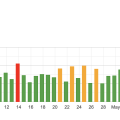Hey there! Ever found yourself lost in the labyrinth of a website, trying to figure out where to go next? That’s where a sitemap comes into play. A sitemap is like a trusty map for both search engines and users, guiding everyone through the maze of web pages. It’s a crucial tool in the digital world that makes sure your website is easily navigable and that all your valuable content gets noticed. Let’s dive into the details of what a sitemap is and why your website absolutely needs one. Have you ever stumbled upon the term “sitemap” and wondered what it actually means? If you have, you’re not alone. A sitemap might seem like a technical concept best left to web developers and SEO experts, but understanding what it is and how it works can be beneficial for anyone involved in managing a website.

What Is A Sitemap?
Simply put, a sitemap is a file where you provide information about the pages, videos, and other files on your site, and the relationships between them. Search engines like Google read this file to crawl your site more effectively. A sitemap tells search engines which pages and files you think are important on your site, and also provides valuable information about those files: for example, for pages, when the page was last updated, how often the page is changed, and any alternate language versions of a page.
Types of Sitemaps
You might be surprised to know there are different types of sitemaps. Each type has its own specific purpose and caters to different needs.
XML Sitemaps
XML sitemaps are mainly designed for search engines. They ensure all the important pages on your site are not only noticed but also prioritized during the crawling process. This type of sitemap supports additional information about each URL, such as:
- When it was last updated
- How often it changes
- How important it is in relation to other URLs
HTML Sitemaps
On the other hand, HTML sitemaps are designed for human visitors. It’s essentially a page on your site that lists all the other pages, allowing users to navigate through your content easily. If generated correctly, it can enhance the user experience significantly.
Why Do You Need a Sitemap?
Now that you know what a sitemap is, you might be questioning, “Why do I really need one?” The answer lies in understanding its many benefits.
Enhanced SEO
Sitemaps play a crucial role in Search Engine Optimization (SEO). Search engines like Google and Bing use sitemaps to discover content and understand the structure of your website. An XML sitemap can lead to better indexation, which can improve your site’s ranking in search results.
Better Navigation
For websites with a lot of content, an HTML sitemap can be a great way to help users find what they need more quickly. It serves as a blueprint of your website, letting visitors know about all the pages you have to offer.
Reporting URLs
A sitemap allows you to provide information about specific types of content on your site, including video, images, news, and more. This feature is particularly useful for larger sites with different kinds of content that need to be indexed differently.
Ease of Updates
When you update your site frequently, a sitemap ensures that search engines recognize these changes more quickly. You can alert search engines to new content or updates, improving the chances that your latest changes will appear in search results sooner.
How to Create a Sitemap
Creating a sitemap isn’t rocket science, but it does require some understanding and effort. There are multiple ways to go about it:
Manual Creation
If you have a small site, you might opt to create your sitemap manually. This involves writing out an XML file that lists all the URLs you want to be crawled. Here’s a basic example:
Using Plugins
If your website runs on CMS platforms like WordPress, there are plugins that can create and update sitemaps for you. Some popular ones include:
- Yoast SEO
- Google XML Sitemaps
- All in One SEO Pack
These plugins automate the process, making it much easier, especially for beginners.
Online Sitemap Generators
There are also free and paid online tools that can generate a sitemap for you. Websites like XML-Sitemaps.com can crawl your site and create the necessary XML file. Most of these tools offer options to include various types of content and customize the frequency of updates.
From Your Server
Some hosting platforms offer built-in tools for generating sitemaps. Check with your service provider to see if this option is available to you. Using a server-side script to generate your sitemap can ensure that it’s always up-to-date without manual intervention.
Submitting Your Sitemap to Search Engines
Creating a sitemap is just the first step. To make sure search engines are actually using it, you’ll need to submit your sitemap.
Google Search Console
Google offers a free tool called Search Console that lets you submit your sitemap directly. Here’s how you can do it:
- Sign in to Google Search Console.
- Go to the property (website) where you want to upload the sitemap.
- Navigate to the “Sitemaps” section.
- Enter the URL of your sitemap (e.g.,
http://www.example.com/sitemap.xml). - Click “Submit.”
Bing Webmaster Tools
Similarly, Bing has its own set of webmaster tools. The process is quite straightforward:
- Sign in to Bing Webmaster Tools.
- Add your website if it’s not already there.
- Go to the “Sitemaps” section.
- Enter the URL of your sitemap.
- Click “Submit.”
Common Mistakes to Avoid
Even a well-thought-out sitemap can run into issues if you’re not careful. Here are some common pitfalls:
Ignoring Updates
A static sitemap that doesn’t reflect changes on your website is practically useless. Make sure to update it whenever you add, delete, or modify content.
Incorrect URLs
Ensure that all URLs in your sitemap are correct and lead to active pages. Dead links can negatively impact your website’s ranking.
Too Many URLs
While it’s great to include all your important pages, stuffing a sitemap with too many URLs can be counterproductive. Search engines have limits, and exceeding them can result in parts of your sitemap being ignored.

Best Practices
To make the most out of your sitemap, consider following these best practices:
Prioritize Important Pages
Not all pages are created equal. Use the priority attribute (
| Priority Value | Description |
|---|---|
| 1.0 | Extremely important (e.g., homepage) |
| 0.8 | Very important (e.g., main landing pages) |
| 0.5 | Moderate importance |
Optimize Frequency
Use the
| Change Frequency | Description |
|---|---|
| always | Content changes frequently |
| hourly | Content changes hourly |
| daily | Content changes daily |
| weekly | Content changes weekly |
| monthly | Content changes monthly |
| yearly | Content changes yearly |
| never | Content rarely changes |
Use Sitemap Index
If your site has a lot of URLs, consider creating a sitemap index file that links to multiple sitemap files. This helps you stay within search engines’ URL limits.
Include Various Content Types
Don’t just stop at webpages. If applicable, include other content types like videos, images, and news articles. Google has specific protocols for these that can improve their discoverability.
Monitoring and Maintenance
Creating and submitting your sitemap is just the beginning. Keeping it updated and monitoring its performance is essential for ongoing SEO success.
Regular Updates
Set a reminder to check your sitemap periodically. This ensures it stays relevant and up-to-date, especially if your website undergoes frequent changes.
Monitor Errors
Both Google Search Console and Bing Webmaster Tools provide insights into any errors or issues with your sitemap file. Keep an eye on these reports and fix problems as they arise.
Analytics Integration
Consider integrating your sitemap with your website’s analytics. This helps you track which pages are getting crawled and indexed, providing valuable data for future improvements.

Conclusion
Understanding and utilizing a sitemap can significantly impact your website’s performance and user experience. Whether you’re a seasoned web developer or a newbie in the digital world, knowing how to create, manage, and optimize sitemaps is indispensable. By following best practices and avoiding common mistakes, you can ensure that your content is easily discoverable and prioritized by search engines, ultimately leading to higher rankings and more visibility. So, don’t ignore this powerful tool—use it to its full potential and watch your website flourish.
Feel like a sitemap expert now? You should! If you have any questions or need further clarification, feel free to ask. Happy sitemapping!