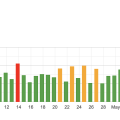In the digital landscape, you’ve likely encountered the dreaded 404 error at least once, a stark indicator that a webpage couldn’t be found. “What Is A 404 Error, And How Does It Affect SEO?” dives into the intricacies of 404 errors, explaining their causes, impacts on user experience, and most critically, their significance in the realm of Search Engine Optimization (SEO). Understanding how these errors can hinder your website’s SEO performance will arm you with the knowledge to manage and mitigate their effects, ensuring your site stays user-friendly and visible in search engine rankings. Have you ever been browsing the web, looking for specific information, only to land on a page that says “404 Error – Page Not Found”? It can be pretty frustrating, right? But what exactly is a 404 error, and how does it impact your website’s search engine optimization (SEO)? Let’s delve into this topic and explore the nitty-gritty details.
What Is A 404 Error?
A 404 error, also known as “Page Not Found,” is an HTTP status code that indicates the server can’t find the requested page. In simpler terms, it means the link you clicked on points to a page that doesn’t exist.
Why Does It Happen?
There are several reasons why a 404 error might occur:
- Broken Links: When a link to a particular page is outdated or incorrect, you’ll encounter a 404 error.
- Deleted Pages: If a web page is removed but the URL is still indexed by search engines or linked from other sites, it will result in a 404 error.
- Mistyped URLs: Sometimes, users or webmasters might enter the wrong URL, leading to a non-existent page.
- Website Restructuring: Changing the structure or reorganizing your site without setting up proper redirects can result in 404 errors.
The Anatomy of a 404 Error
A 404 error page typically contains the following components:
| Component | Description |
|---|---|
| HTTP Status Code | 404 is the code indicating the page is not found. |
| Error Message | A message that tells you the page could not be found. |
| Possible Solutions | Suggestions or links to help users find what they’re looking for. |
User Experience and 404 Errors
Your website’s user experience (UX) can take a hit when users land on a 404 error page. Let’s discuss why.
Trust and Credibility
Imagine visiting a new website and continuously encountering 404 errors. It’s enough to make you question the reliability of the site, right? Multiple 404 errors can seriously undermine user trust and credibility.
Frustration and Abandonment
When users encounter a 404 error, they are likely to become frustrated. If they don’t find what they are looking for quickly, they might leave your site altogether, increasing your bounce rate.
First Impressions Matter
If a new visitor lands on a 404 page instead of a welcoming home page, the first impression will probably be negative. And you know what they say about first impressions—they’re crucial!
404 Errors and SEO
Now, let’s get to the meat of the issue—how do 404 errors affect your SEO? Spoiler alert: they’re not good news for your search rankings.
Crawlability
Search engines like Google use bots to crawl your website. If these bots frequently run into 404 errors, it disrupts their ability to index your pages properly. When search engines can’t index your pages, they can’t rank them, which diminishes your visibility in search results.
Link Equity
404 errors can also waste valuable link equity. Let’s say other websites are linking to your pages. If those pages no longer exist and lead to a 404 error, you’re losing out on potential link juice that helps boost your SEO.
User Signals
Search engines consider user behavior as a ranking factor. High bounce rates and low dwell time (the time users spend on your site) are signals that can negatively impact your SEO. Frequent 404 errors contribute to poor user behavior metrics.
Duplicate Content Issues
You might think, “Why not just redirect all 404 pages to the homepage?” While this can be a temporary solution, doing it excessively can create duplicate content issues. Google frowns upon this, and it could harm your rankings.
How To Identify 404 Errors
Before you can fix 404 errors, you need to identify them. Here’s how you can do it.
Use Google Search Console
Google Search Console is a powerful tool for SEO and webmasters. It provides a comprehensive report on crawl errors, including 404 errors.
- Go to Google Search Console.
- Look for the “Coverage” report.
- Check the “Error” tab to see pages that return a 404 status code.
Other Tools
Several other tools can help you identify 404 errors:
| Tool | Description |
|---|---|
| Screaming Frog | A website crawler that reports 404 errors. |
| Ahrefs | Provides backlink and on-site error data. |
| SEMrush | Offers an in-depth site audit, including 404s. |
How To Fix 404 Errors
Once you’ve identified the 404 errors, the next step is to fix them. Here’s how you can go about it.
Redirects
A 301 redirect permanently redirects an old URL to a new one. This tells search engines that the page has moved permanently, helping to preserve your SEO ranking.
- Identify the new URL: Decide where the old page should redirect.
- Set up a 301 redirect: Use your website’s .htaccess file or a plugin if you’re using a CMS like WordPress.
Update Links
If you have control over the links that lead to 404 errors, update them to point to the correct URLs.
- Internal Links: Update links within your own website.
- External Links: Reach out to webmasters of sites that link to your outdated pages and ask them to update the links.
Create Custom 404 Pages
A custom 404 page can mitigate the negative impact on user experience. Include helpful information and navigation options.
- Apology Statement: Acknowledge the error and apologize.
- Search Function: Allow users to search your site.
- Popular Links: Offer links to popular pages or sections.
Remove Dead Links
In some cases, it might be best to simply remove dead links from your website or update your sitemap accordingly. This can clean up your site and improve your overall SEO.
Best Practices To Avoid 404 Errors
Prevention is better than cure. Here are some strategies to minimize 404 errors on your website.
Consistent Audit
Regularly auditing your site helps identify and fix 404 errors before they become problematic. Tools like Screaming Frog and Google Search Console can facilitate this process.
Proper Redirects
Always set up proper 301 redirects when altering or removing content. This preserves the SEO value of the old URLs.
Keep URLs Simple
Simple, descriptive URLs reduce the risk of errors. Avoid overly complex URLs that are hard to remember and prone to typographical errors.
Informative Removal
When removing content, inform your audience and provide alternatives. This can be done via blog posts or email newsletters.
Monitor Backlinks
Regularly check backlinks to ensure they are directing users to the correct pages. Tools like Ahrefs and SEMrush can come in handy here.
CMS Maintenance
Keep your content management system (CMS) and plugins updated to minimize technical glitches that could lead to 404 errors.
Case Studies
Sometimes, real-world examples can offer better insights. Here are a couple of case studies that highlight the importance of handling 404 errors effectively.
Case Study 1: E-commerce Site
An e-commerce website experienced a significant drop in search rankings and traffic due to a large number of 404 errors on their product pages. By identifying these errors through Google Search Console and implementing 301 redirects, they were able to recover their rankings within a few months.
Case Study 2: Blogger
A blogger noticed a high bounce rate and declining traffic. Upon investigation, they found numerous 404 errors due to broken links in their older articles. Updating the links and creating a custom 404 page helped regain traffic and improve user engagement.
Tools For Managing 404 Errors
Utilizing the right tools can make managing 404 errors simpler and more effective. Here are some tools you can use.
| Tool | Functionality |
|---|---|
| Google Search Console | Identifying and fixing crawl errors |
| Screaming Frog | Comprehensive site crawl and error report |
| Ahrefs | Backlink analysis and error detection |
| SEMrush | Site audit and error reporting |
| Redirection (WordPress Plugin) | Easy 301 redirect management |
| Broken Link Checker (WordPress Plugin) | Identifies broken links on your site |
Future-Proofing Your Site
To keep your website healthy and 404-error-free in the future, consider these additional tips.
Content Hub Strategy
Creating a content hub or cornerstone content makes it easier to manage links and redirects. If you ever need to update URLs, you can do so from the hub, minimizing 404 errors.
Enhanced Reporting
Set up enhanced error reporting on your server to get instant notifications when a user encounters a 404 error. This allows for quicker action.
Frequent Backups
Regularly back up your site so that you can restore it to a previous state easily if something goes wrong. This can be particularly useful during site migrations or major updates.
User Feedback
Encourage users to report 404 errors they encounter. A simple feedback form can go a long way in identifying broken links you may have missed.
Summary
404 errors are an inevitable part of running a website, but how you handle them can make a significant difference in your SEO and user experience. By identifying these errors promptly, fixing them efficiently, and implementing preventive measures, you can minimize their negative impact. Tools like Google Search Console, Screaming Frog, and Ahrefs can be invaluable in this ongoing battle.
Understanding the intricacies of 404 errors and their effect on SEO is crucial for any website owner. Not only will your site be more user-friendly, but maintaining a clean, error-free site will also help you climb the search rankings, making your site more visible and successful in the long run.
So, next time you encounter a 404 error, don’t just ignore it. Treat it as an opportunity to improve your website’s health and performance.