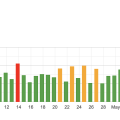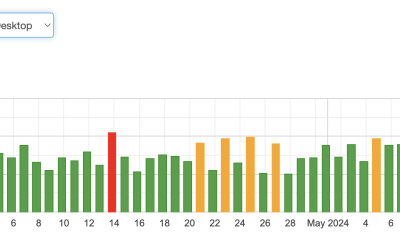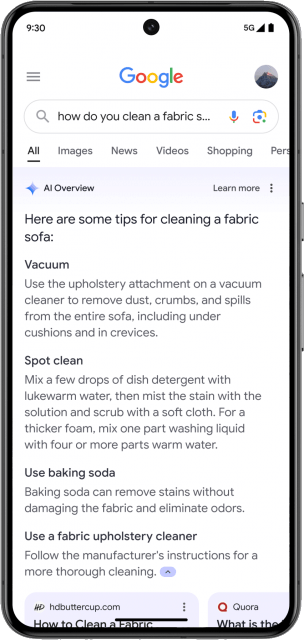Navigating the labyrinth of the internet, you might stumble upon the pesky HTTP Error Code: 502. In “Troubleshooting HTTP Error Code: 502,” you’ll get to grips with what this bad gateway error means and how it impacts your web experience. From understanding the root causes, such as server overloads or network issues, to practical steps for resolving it, this guide has got you covered. Whether you’re a web developer or just a curious surfer, this article provides straightforward solutions to keep your online activities running smoothly.
Troubleshooting HTTP Error Code: 502
Have you ever encountered a “Bad Gateway” message when trying to access a website? It’s frustrating, right? That error message corresponds to the HTTP error code 502. Now, you might be wondering what it means, why it happens, and more importantly, how to fix it. Don’t worry; we’ve got you covered. Let’s dive deep into everything you need to know about troubleshooting HTTP error code 502.

What is HTTP Error Code 502?
HTTP error code 502, also known as “502 Bad Gateway,” is an error response code that indicates that the server, acting as a gateway or proxy, received an invalid response from an inbound server it accessed to fulfill the request. Essentially, it means that one server on the internet received a bad response from another server.
Understanding HTTP Status Codes
Before we delve deeper into the 502 error, it’s essential to understand the context within which it operates. HTTP status codes are issued by a server in response to a client’s request made to the server. They are a way to indicate whether a specific HTTP request has been successfully completed.
Here’s a brief overview of HTTP status codes:
| Status Code Range | Meaning |
|---|---|
| 1xx | Informational Responses |
| 2xx | Successful Responses |
| 3xx | Redirection Messages |
| 4xx | Client Error Responses |
| 5xx | Server Error Responses |
The 502 error falls under the 5xx category, indicating that the error is on the server’s side.
Common Causes of 502 Bad Gateway Error
To effectively troubleshoot the 502 error, understanding its common causes is crucial. Here are some typical reasons you might encounter a 502 Bad Gateway error:
Server Overload
One common reason for a 502 error is a server being overloaded. When a server is inundated with too many requests, it can fail to respond to additional requests sent by gateway or proxy servers.
Network Errors
Network errors between servers can also trigger a 502 error. This can occur when data packets are lost during transmission or when there’s a configuration issue in the network.
DNS Issues
Another possible cause of a 502 bad gateway error is DNS issues. If the domain name system (DNS) is unable to resolve the domain name correctly, the server may fail to establish a connection, resulting in a 502 error.
Firewall Restrictions
Firewalls are essential for security but can sometimes be overly restrictive. If a firewall blocks communication between servers, it can result in a 502 error.
Server Crashes or Misconfigurations
Finally, server crashes or incorrect configurations on the origin server can cause a 502 error. A server may crash due to software bugs, hardware failures, or lack of resources.
Diagnosing HTTP Error Code 502
Now that you know the common causes, let’s talk about diagnosing the problem. Here are some steps you can take to identify the root cause of a 502 Bad Gateway error:
Check Your Server Logs
Your server logs can provide valuable insights into what’s causing the 502 error. Look for error messages or unusual activity around the time the error occurred.
Test the Site on Different Devices and Networks
Sometimes the issue may be localized to a specific network or device. Try accessing the site from different devices and networks to rule out client-side issues.
Use Online Tools
Online tools like Pingdom and Down For Everyone Or Just Me can help you determine if the issue is widespread or isolated.
Examine DNS Settings
Check your DNS settings to ensure they are correctly configured. Sometimes, a simple DNS configuration error can lead to a 502 error.
Solutions to Fix HTTP Error Code 502
Once you’ve diagnosed the problem, you can implement solutions to fix the 502 Bad Gateway error. Here are some potential fixes:
Restart Your Servers
It might sound simplistic, but restarting your servers can often resolve temporary issues. This includes both your web server and any secondary servers involved in the request.
Increase Server Resources
If your server is overloaded, consider increasing its resources, such as adding more CPU or RAM. You can also optimize your code to make it more efficient.
Review Firewall and Security Settings
Make sure that your firewall and security settings are not overly restrictive. Adjust them as needed to allow communication between servers.
Check for Server Crashes and Misconfigurations
Review your server configurations to ensure everything is set up correctly. Address any software bugs or hardware issues that could be causing server crashes.
Update DNS Settings
If DNS issues are the culprit, update your DNS settings and ensure they are correctly configured.
Seek Professional Assistance
If all else fails, seeking professional assistance from your hosting provider or a networking expert can be the most effective way to resolve the issue.
Retry the Request
Sometimes, giving it some time and retrying the request can solve the issue if it’s a temporary server problem or network glitch.
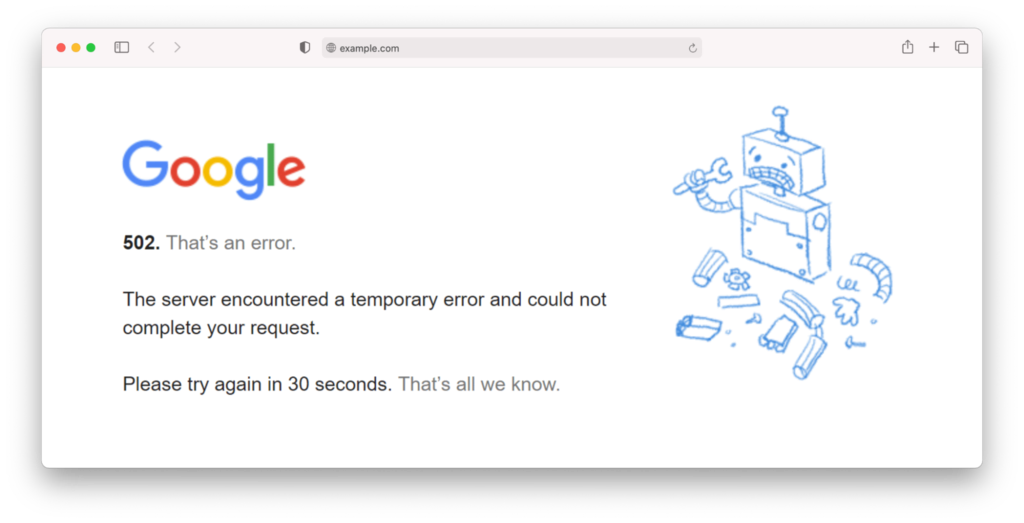
Preventing Future 502 Errors
While it’s crucial to know how to fix a 502 error when it occurs, preventing it from happening in the first place is even better. Below are some tips to help you keep your website running smoothly:
Implement Load Balancing
Implementing load balancing can distribute incoming traffic across multiple servers, reducing the risk of overload and improving overall reliability.
Use Content Delivery Networks (CDNs)
CDNs can help take some load off your servers by caching static content closer to users. This can lead to faster load times and reduce the chances of encountering a 502 error.
Regularly Monitor Your Servers
Regularly monitoring your servers can help you identify issues before they escalate. Keep an eye on server performance, resource usage, and error logs.
Maintain Healthy DNS Settings
Keep your DNS settings updated and monitor them for any irregularities. Regular checks can prevent DNS-related 502 errors.
Optimize Your Applications
Optimizing your applications to use resources more efficiently can go a long way in preventing server overloads and subsequent 502 errors.
Regularly Update Software
Keeping your server software, applications, and security features up-to-date can help you avoid bugs and vulnerabilities that could lead to crashes and errors.
Advanced Troubleshooting Techniques
If basic troubleshooting doesn’t resolve the issue, advanced techniques may be necessary. Let’s look at some in-depth methods to analyze and resolve HTTP error code 502.
Using Debugging Tools
Advanced debugging tools can provide more detailed insights into your server’s performance and errors. Tools like Wireshark, Fiddler, and even built-in browser developer tools can help identify and resolve underlying problems.
Analyzing Network Traffic
Network traffic analysis can help pinpoint where the communication breakdown is occurring between servers. Monitoring tools can track data packets to identify why the server is receiving invalid responses.
Reviewing API Endpoints
If your server interacts with various APIs, ensure they are functioning correctly. Sometimes, a 502 error can arise from an unresponsive or problematic API endpoint.
Server Health Checks
Regular health checks on your server can preemptively address issues that might lead to a 502 error. This includes checking for software updates, hardware health, and potential vulnerabilities.
Implementing Circuit Breakers
In software design, a circuit breaker pattern can help manage failing network requests. If a dependency begins to fail, the circuit breaker can preempt requests, thereby avoiding cascading failures.

Real-World Examples
To provide a clearer picture, let’s explore some real-world scenarios and how 502 errors were resolved:
Example 1: eCommerce Store
An eCommerce store experienced intermittent 502 errors during high traffic periods. By implementing load balancing and using a CDN to cache static content, they drastically reduced server load, which resolved the issue.
Example 2: Online Service Platform
An online service platform encountered recurring 502 errors due to firewall restrictions. After reviewing and adjusting their firewall settings, they allowed necessary server communications, eliminating the issue.
Example 3: SaaS Application
A SaaS application frequently saw 502 errors due to DNS misconfigurations. Regular DNS health checks and employing a DNS management service resolved these issues, ensuring smooth operation.
Handling User Experience During Downtime
When your website experiences a 502 error, it can negatively affect user experience. Here’s how you can manage it:
Custom Error Pages
Instead of showing a default “502 Bad Gateway” message, create a custom error page that provides a more user-friendly explanation and assures users that the issue is being resolved.
Offer Alternatives
Redirect users to alternative pages or sections of your website that are still functioning. This keeps them engaged and more likely to return later.
Communicate Transparently
Keep your users informed about ongoing issues via social media or status pages. Transparent communication builds trust and reduces frustration.

Conclusion
HTTP error code 502 is a common yet frustrating issue that can disrupt user experience on your website. Understanding its causes, diagnosing effectively, implementing solutions, and taking preventive measures can help keep your site running smoothly. Whether it’s server overload, network errors, DNS issues, or firewall restrictions, the key to resolving a 502 error lies in thorough diagnostics and timely action. And remember, it’s not just about fixing the issue when it happens but also about implementing measures to prevent it from occurring in the future. With these strategies in hand, you’ll be better prepared to tackle any 502 Bad Gateway errors that come your way.