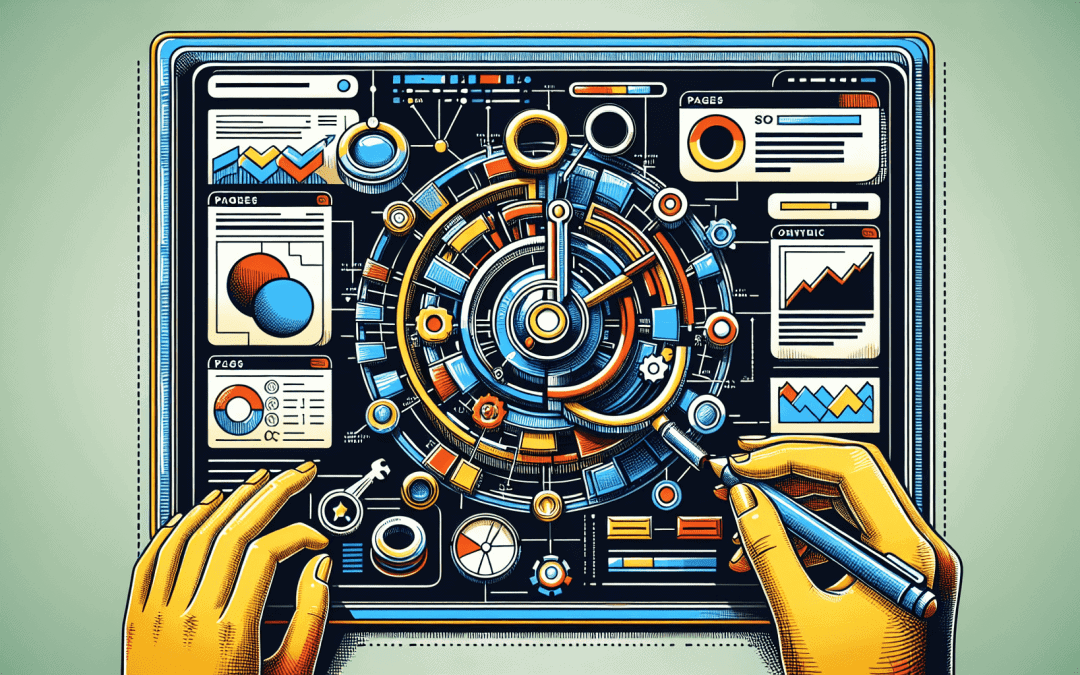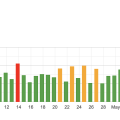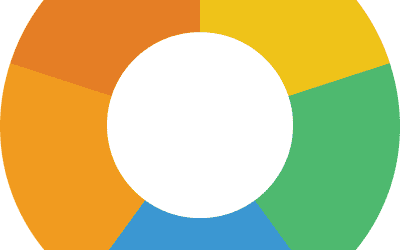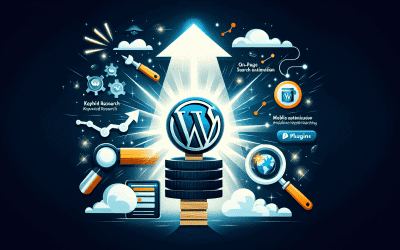So, you’ve heard about SEO (Search Engine Optimization) and you know it’s important for your website. But have you ever wondered about the technical side of it? That’s where Technical SEO comes into play.
Essentially, it’s all about optimizing your website’s technical aspects to improve its visibility and performance in search engines. From website speed and mobile-friendliness to XML sitemaps and structured data, Technical SEO focuses on the inner workings of your website to ensure it’s easily crawlable and indexable by search engines.
In this article, we’ll explore the world of Technical SEO and unpack its key components, giving you the tools you need to enhance your website’s online presence.
What is Technical SEO
What is SEO
SEO, or Search Engine Optimization, is the practice of improving a website’s visibility on search engine results pages (SERPs). The goal of SEO is to increase organic, or non-paid, traffic to a website by improving its relevance and authority in the eyes of search engines. This is achieved through various strategies such as keyword optimization, content creation, and link building.
What is Technical SEO
Technical SEO refers to the optimization of a website’s technical aspects to improve its search engine rankings. It involves making adjustments and optimizations that help search engine crawlers effectively discover, crawl, and index a website. Technical SEO focuses on the infrastructure of a website rather than its content. It ensures that search engines can access, understand, and rank the website’s pages accurately.
The Importance of Technical SEO
Technical SEO plays a crucial role in the overall SEO strategy of a website. Without proper technical optimization, even the most well-crafted content and link building efforts may not yield desired results. Here are some reasons why technical SEO is important:
- Improved Crawling and Indexing: Technical SEO ensures that search engine crawlers can navigate and index a website easily. Proper optimization helps search engines understand the website’s structure, content, and relevance, resulting in better visibility on SERPs.
- Enhanced User Experience: Technical SEO focuses on factors like page speed, mobile friendliness, and website structure, which directly impact user experience. A well-optimized website loads faster, provides a seamless mobile experience, and is easy to navigate, improving user satisfaction.
- Higher Search Engine Rankings: When a website is technically optimized, search engines can better understand its relevance and authority. This can lead to higher rankings on SERPs, increasing organic traffic and potential conversions.
- Competitive Advantage: Technical SEO is an essential part of any comprehensive SEO strategy. By ensuring that a website is technically sound, it can gain a competitive edge over other websites in the same niche, attracting more organic traffic and conversions.
In the next sections, we will explore various aspects of technical SEO in more detail and provide insights on how to optimize them effectively.
Crawling and Indexing
How search engines crawl websites
Search engine crawlers, also known as bots or spiders, are automated programs that browse the internet following links and collecting information about webpages. They start by crawling a few seed URLs and then follow the links on those pages to discover new content. Crawling allows search engines to discover and add new pages to their index.
Search engine crawlers follow a set of rules called a crawling algorithm to determine which pages on a website to crawl and how frequently to visit them. They also consider factors such as the website’s crawl budget (the number of pages a search engine will crawl on a website) and the importance of pages based on their relevance and authority.
How search engines index websites
After crawling a website, search engines analyze the collected information to determine the relevance and ranking of each page. This process is known as indexing. Indexing involves parsing the content of the webpages, understanding the relationships between different pages, and storing the collected data in a searchable index.
During indexing, search engines extract information such as keywords, headings, images, and links from the webpage’s HTML code. This information is then analyzed to determine the page’s topic, relevance, and ranking potential. Well-structured and optimized webpages are more likely to be indexed accurately and rank higher in search results.
The impact of technical SEO on crawling and indexing
Technical SEO plays a crucial role in ensuring that search engines can effectively crawl and index a website. Here are some key technical aspects that can impact crawling and indexing:
- Website Speed: Slow-loading webpages can hinder search engine crawlers from accessing and indexing the website efficiently. Optimizing page speed through techniques like image compression, caching, and minimizing CSS and JavaScript files can improve crawling and indexing.
- XML Sitemaps: XML sitemaps provide search engines with a list of all the webpages on a website. Including a well-structured XML sitemap helps search engines discover and index new pages more efficiently.
- Robots.txt: The robots.txt file tells search engine crawlers which pages or directories to crawl or exclude from crawling. Properly managing the robots.txt file ensures that search engines can access and index the important pages of a website while avoiding the ones that are not meant to be indexed.
- Structured Data: Implementing structured data, such as Schema markup, helps search engines understand the context and meaning of the content on a webpage. This can improve the indexing and display of search engine results, enhancing the visibility of a website.
Tools for monitoring crawling and indexing
To monitor the crawling and indexing of a website, several tools can provide valuable insights:
- Google Search Console: Google Search Console provides reports on crawl errors, indexing status, and sitemap validation. It also allows website owners to submit sitemaps and monitor their website’s performance on Google.
- Bing Webmaster Tools: Similar to Google Search Console, Bing Webmaster Tools offers insights into the crawling and indexing status of a website on Bing search engine. It provides data on crawl errors, indexed pages, and sitemap submission.
- Screaming Frog: Screaming Frog is a desktop program that crawls websites and provides detailed information on URLs, page titles, meta tags, header tags, and more. It’s a valuable tool for identifying technical issues and optimizing for crawling and indexing.
By utilizing these tools and addressing any technical issues they uncover, website owners can ensure that their website is effectively crawled and indexed by search engines.
Website Structure and URL Optimization
The Importance of a Well-Structured Website
A well-structured website is crucial for both user experience and search engine optimization. A clear and organized structure allows users and search engine crawlers to navigate and understand the website easily. Here are some benefits of a well-structured website:
- User-Friendly Navigation: A well-structured website makes it easier for users to explore and find the content they are looking for. It allows for intuitive navigation, reducing bounce rates and increasing engagement.
- Improved Crawlability: Search engine crawlers rely on a website’s structure to discover and crawl its pages effectively. A well-structured website ensures that important pages are easily accessible and can be indexed accurately by search engines.
- Higher Relevance and Authority: By categorizing and organizing content properly, a well-structured website can showcase expertise and authority in a specific niche. This can improve search engine rankings and increase organic traffic.
How to Optimize Website Structure for SEO
To optimize website structure for SEO, consider the following tips:
- Clear Hierarchy: Create a clear hierarchy for the website’s pages, with broad categories at the top and more specific subcategories below. This helps users and search engines understand the relationships between different sections of the website.
- User-Friendly URLs: Use descriptive and keyword-rich URLs that accurately reflect the content of each page. Avoid using generic URLs with numbers or random strings of characters.
- Breadcrumb Navigation: Implement breadcrumb navigation to indicate the user’s location within the website’s hierarchy. Breadcrumbs also help search engines understand the relationships between different pages.
- Internal Linking: Use internal links to connect related pages within the website. Internal linking helps distribute authority and relevance throughout the site, improves crawlability, and encourages users to explore more content.
The Role of URLs in SEO
URLs, or Uniform Resource Locators, play an essential role in SEO. Well-optimized URLs can improve the visibility of a website on search engine result pages and make it more user-friendly. Here are some best practices for URL optimization:
- Keep URLs Descriptive: Use descriptive words that accurately reflect the content of a page in the URL. Avoid generic or ambiguous URLs that provide little information.
- Include Target Keywords: If appropriate and relevant, include target keywords in the URL to improve search engine rankings. However, ensure that the URL remains concise and readable.
- Use Hyphens as Word Separators: To make URLs more readable, use hyphens (-) as separators between words instead of underscores (_) or spaces. Hyphens are preferred by search engines and improve the visibility of URLs in search results.
- Avoid URL Parameters: Minimize the use of URL parameters, such as query strings, as they can create duplicate content issues. If necessary, use canonical tags to consolidate multiple versions of the same URL.
By optimizing website structure and URLs, website owners can improve the crawlability, relevance, and user-friendliness of their websites, leading to better SEO performance.
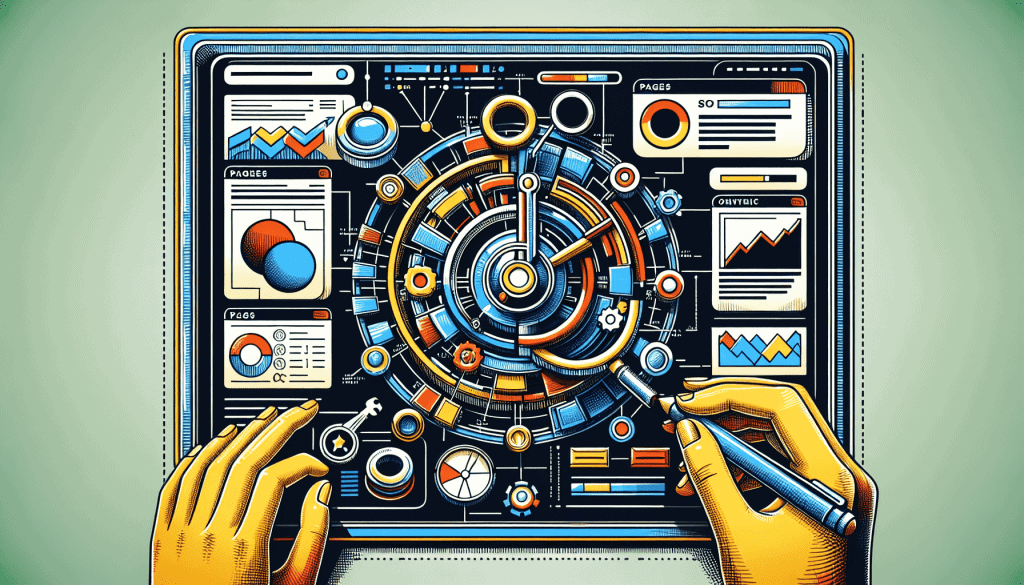
Mobile Friendliness
The Importance of Mobile-Friendly Websites
In today’s mobile-driven world, having a mobile-friendly website is essential for SEO success. With the increasing number of users accessing the internet via mobile devices, search engines prioritize mobile-friendly websites in their search results. Here are some reasons why mobile-friendliness matters:
- User Experience: Mobile users expect a seamless browsing experience. A mobile-friendly website adjusts its layout and content to fit different screen sizes, making it easy to navigate and read. This improves user satisfaction and reduces bounce rates.
- Higher Search Engine Rankings: Search engines prioritize mobile-friendly websites in their mobile search results. Having a mobile-friendly website increases the chances of ranking higher for mobile search queries, leading to more organic traffic.
- Mobile-First Indexing: Google introduced mobile-first indexing, where the mobile version of a website is given priority in its search index. If a website is not mobile-friendly, it may not be properly indexed or ranked for both mobile and desktop search results.
Mobile-First Indexing
Mobile-first indexing means that Google predominantly uses the mobile version of a website’s content for indexing and ranking. This change reflects the increasing importance of mobile browsing and ensures that search results are relevant and useful to mobile device users.
To prepare for mobile-first indexing, website owners should ensure that their website is mobile-friendly and responsive. This includes having a responsive design that adjusts to different screen sizes, optimizing page speed for mobile devices, and ensuring that all necessary content is present on the mobile version of the website.
Responsive Design and Mobile Optimization
Responsive design is an approach to web design that makes webpages render well on a variety of devices and screen sizes. With responsive design, a website’s layout and content automatically adapt to the user’s device, whether it’s a desktop computer, tablet, or smartphone.
To optimize a website for mobile devices, consider the following:
- Responsive Layout: Ensure that the website’s layout and design are responsive, providing an optimal viewing experience across different devices.
- Mobile-Friendly Fonts and Buttons: Use fonts and buttons that are easily readable and clickable on mobile devices. Avoid small fonts or buttons that are difficult to tap.
- Optimized Images: Compress and resize images to reduce their file size and improve loading times on mobile devices. Use the correct image format and consider lazy loading to prioritize the loading of above-the-fold content.
- Finger-Friendly Navigation: Make the navigation menus and links thumb-friendly by providing enough space for users to tap without accidentally pressing other elements.
Tools for Testing Mobile Friendliness
To test the mobile friendliness of a website, several tools are available:
- Google’s Mobile-Friendly Test: This tool analyzes a webpage and provides a report on its mobile-friendliness, highlighting any issues that need to be addressed.
- PageSpeed Insights: PageSpeed Insights not only measures a webpage’s performance but also provides suggestions for improving its mobile friendliness.
- Mobile-Friendly Test by Bing: Similar to Google’s Mobile-Friendly Test, this tool checks a webpage’s mobile-friendliness and provides recommendations for improvement.
By using these tools and making the necessary optimizations, website owners can ensure that their websites are mobile-friendly and provide a seamless experience across all devices.
Page Speed and Performance
The Impact of Page Speed on SEO
Page speed refers to how quickly a webpage loads in a user’s browser. It plays a significant role in SEO as search engines prioritize fast-loading websites in their search results. Here are some reasons why page speed is crucial for SEO:
- User Experience: Users expect websites to load quickly. Slow-loading pages lead to higher bounce rates, lower engagement, and a poor user experience. Improving page speed helps keep users on the website longer and encourages them to explore more content.
- Search Engine Rankings: Search engines take page speed into account when determining rankings. Fast-loading websites are more likely to be ranked higher in search results, increasing organic traffic and visibility.
- Mobile Optimization: Page speed is especially important for mobile optimization. Mobile users have limited data plans and slower internet connections, making fast-loading pages essential for a positive mobile browsing experience.
Factors Affecting Page Speed
Several factors can affect the page speed of a website. Understanding these factors is crucial for improving page speed:
- Server Response Time: The time taken for a web server to respond to a user’s request can impact page speed. Slow server response times can be caused by factors such as heavy server loads, poor server configurations, or slow network connections.
- File Size and Compression: Large file sizes, such as unoptimized images, CSS files, or JavaScript files, can contribute to slow page load times. Compressing files and reducing their sizes without compromising quality can significantly improve page speed.
- Browser Caching: Caching allows browsers to store certain elements of a webpage locally, reducing the need to download them from the server with every visit. Setting up browser caching ensures that returning visitors experience faster page load times.
- Render-Blocking Resources: Resources like CSS and JavaScript files that block page rendering can slow down the loading process. Optimizing these resources by minimizing or deferring their loading can improve page speed.
How to Improve Page Speed
To improve page speed, consider the following optimization techniques:
- Optimize and Compress Images: Resize images to the correct dimensions and compress them to reduce their file size. Use image formats like JPEG or PNG and consider lazy loading to prioritize the loading of above-the-fold content.
- Minify CSS and JavaScript: Remove unnecessary characters, spaces, and comments from CSS and JavaScript files to reduce their file size. This can improve their loading time and overall page speed.
- Enable Browser Caching: Set up caching headers and leverage browser caching to allow returning visitors to load pages faster by storing certain elements locally.
- Use Content Delivery Networks (CDNs): CDNs distribute a website’s static content across multiple servers worldwide, reducing the distance and time it takes for content to reach a user. This can significantly improve page speed, especially for users in different geographical locations.
Tools for Measuring Page Speed
To measure and analyze the page speed of a website, various tools are available:
- Google PageSpeed Insights: This tool analyzes a webpage’s performance and provides suggestions for improving its page speed.
- GTmetrix: GTmetrix provides detailed reports on a webpage’s page speed and performance, including recommendations on how to optimize it further.
- WebPageTest: WebPageTest allows users to test the loading speed of a webpage from different locations and browsers, helping to identify performance bottlenecks.
By regularly monitoring and optimizing page speed using these tools, website owners can provide a fast and seamless browsing experience, leading to improved search engine rankings and user satisfaction.
Technical On-Page Optimization
The Role of Technical On-Page Optimization
Technical on-page optimization involves optimizing various elements on a webpage to improve its visibility and relevance in search engine rankings. It focuses on making technical adjustments to the website’s HTML, meta tags, headers, and other on-page elements. Here’s why technical on-page optimization is important:
- Improved Relevance: Technical on-page optimization helps search engines understand the content and relevance of a webpage. This can lead to better ranking for targeted keywords and increased organic traffic.
- Better User Experience: Optimizing on-page elements improves the overall user experience by making the content more accessible, readable, and relevant. This can lead to longer time spent on the website and increased engagement.
- Enhanced Search Engine Visibility: Technical on-page optimization increases the chances of search engines crawling and indexing a webpage accurately. This can lead to better visibility on search engine results pages (SERPs) and improved click-through rates.
Optimizing Meta Tags and Headers
Meta tags and headers are crucial elements of on-page optimization. Here’s how to optimize them effectively:
- Title Tag: The title tag is the text displayed as the clickable headline in search engine results. It should be concise, descriptive, and contain relevant keywords. Each webpage should have a unique and optimized title tag for better search engine rankings.
- Meta Description: The meta description is a brief summary of the webpage’s content displayed below the title tag in search results. It should accurately describe the page’s content, include targeted keywords, and entice users to click through to the webpage.
- Header Tags: Header tags, specifically H1, H2, and H3 tags, give structure to the webpage’s content and indicate its hierarchy. Use relevant keywords in header tags to improve relevancy and readability. Avoid keyword stuffing and ensure headers are properly structured.
Schema Markup for Enhanced Search Results
Schema markup is a specific vocabulary of tags (or microdata) that can be added to a webpage’s HTML to provide search engines with additional information about the page’s content. Implementing schema markup can enhance the appearance of search engine results by displaying rich snippets or answer boxes. Here are some popular schema markup types:
- Product: Used for e-commerce websites, it provides information about a specific product’s price, availability, and reviews.
- Article: Adds schema markup for news articles, blog posts, or other written content, making it easier for search engines to display relevant information in search results.
- Local Business: Provides information about a local business, including its address, phone number, opening hours, and customer reviews.
Implementing schema markup requires knowledge of HTML coding. Various online resources and documentation are available to help webmasters understand and implement schema markup effectively.
The Importance of Structured Data
Structured data refers to a standardized format that allows search engines to understand and organize web content more effectively. By adding structured data to webpages, website owners can provide detailed information about their content, contributing to better search engine rankings and enhanced search results.
Structured data can be implemented using various formats such as JSON-LD, Microdata, or RDFa. It is used to mark up specific content types such as recipes, events, reviews, and more. By implementing structured data, website owners can increase the visibility and click-through rates of their search results, providing a significant advantage over competitors.
Canonicalization and Duplicate Content
What is Canonicalization
Canonicalization is the process of selecting the preferred version of a webpage when there are multiple versions available. It ensures that search engines understand which version of a webpage should be indexed and displayed in search results. This is important to avoid the issues caused by duplicate content.
The Impact of Duplicate Content on SEO
Duplicate content refers to identical or similar content that appears on multiple webpages. While accidental duplication can occur, deliberate duplication or plagiarism can lead to severe SEO penalties. Here’s how duplicate content can impact SEO:
- Lower Search Engine Rankings: When search engines detect duplicate content, they may choose one version to rank and disregard the rest. This can lead to lower rankings for multiple versions of the same content.
- Lowered Relevance and Authority: Duplicate content dilutes the relevance and authority signals of a website. Search engines may not credit a website with original content if they find similar content elsewhere.
- Confusion for Search Engines: Multiple versions of the same content can confuse search engines about a website’s preferred version, affecting its visibility and indexing.
How to Handle Duplicate Content Issues
To handle duplicate content issues effectively, consider the following best practices:
- Canonical Tags: Implement canonical tags on duplicate versions of a webpage to indicate the preferred or original version. Canonical tags point search engines to the URL that should be considered the primary version.
- 301 Redirects: When duplicate content exists on different URLs, use 301 redirects to redirect the duplicate URLs to the preferred version. This consolidates the search engine rankings and relevance signals to the correct URL.
- Unique and Valuable Content: Focus on creating unique and valuable content that provides additional value compared to similar content found elsewhere. This can help differentiate a webpage and reduce the chances of it being perceived as duplicate content.
- Proper Internal Linking: Ensure that internal links consistently point to the preferred version of a webpage. This helps search engines and users navigate to the intended content, reducing the chances of duplicate content issues.
By addressing duplicate content issues promptly, website owners can maintain a healthy and optimized website structure, preventing penalties and improving search engine rankings.
Site Architecture and Internal Linking
The Importance of Site Architecture
Site architecture refers to the organization and structure of a website’s content, pages, and links. A well-planned site architecture plays a crucial role in SEO as it helps search engines crawl and understand a website, improves user experience, and boosts search engine rankings. Here’s why site architecture is important:
- Crawlability: A logical and organized site structure ensures that all important pages of a website are accessible to search engine crawlers. This improves the indexing and ranking potential of a website.
- User-Friendly Navigation: An intuitive site architecture makes it easier for users to navigate a website and find the content they are looking for. It reduces bounce rates, encourages users to explore more content, and improves engagement.
- Relevance and Context: A well-structured website showcases the relevance and context of its content to search engines. By grouping related content together and structuring it hierarchically, search engines can understand the website’s topics and authority better.
How to Optimize Site Architecture for SEO
To optimize a website’s site architecture for SEO, consider the following strategies:
- Logical Hierarchy: Create a logical and hierarchical structure for the website’s pages. Start with broad categories at the top-level and gradually go deeper into more specific subcategories.
- Silo Structure: Implement a silo structure where related content is grouped together within the same silo or category. This improves the internal linking and relevance of the website’s pages.
- User-Friendly URLs: Ensure that the URLs of individual pages accurately reflect their place in the overall site structure. Use descriptive words and avoid generic URL structures with numbers or random strings.
- Breadcrumb Navigation: Implement breadcrumb navigation to indicate the user’s location within the website’s hierarchy. Breadcrumbs also aid in structuring internal links and showing relationships between pages.
Internal Linking Best Practices
Internal linking is the practice of linking to other pages within the same website. It plays a significant role in site architecture and SEO. Here are some best practices for internal linking:
- Use Descriptive Anchor Text: Use descriptive and keyword-rich anchor text to provide context and relevance to the linked page. Avoid using generic or non-descriptive anchor text like “click here.”
- Link to Relevant Pages: Link to other pages that are relevant and provide additional value to the user. This helps distribute authority and relevance throughout the website and encourages users to explore more content.
- Consider Content Hierarchy: Prioritize internal links to important pages within the website’s hierarchy. This helps search engines understand the importance and structure of the website’s content.
- Natural and User-Friendly Linking: Create links in a natural and user-friendly manner. Avoid excessive internal linking, as it may appear spammy and confuse users.
By optimizing site architecture and internal linking, website owners can improve the crawlability, relevance, and authority of their websites, leading to better SEO performance.
XML Sitemaps and Robots.txt
The Role of XML Sitemaps
XML sitemaps provide a list of all the URLs on a website that the website owner wants search engines to crawl and index. It acts as a roadmap for search engine crawlers, enabling them to discover and understand the website’s structure, hierarchy, and content.
XML sitemaps are especially helpful for large websites, websites with complex hierarchies, or websites with content that may not be easily discoverable by search engine crawlers. By submitting an XML sitemap to search engines, website owners can ensure that all important pages are crawled and indexed accurately.
How to Create and Submit a Sitemap
To create and submit an XML sitemap, follow these steps:
- Generate an XML Sitemap: Use a sitemap generator tool or a CMS plugin to create an XML sitemap for your website. The XML sitemap should include all the URLs you want search engines to crawl and index.
- Verify the XML Sitemap: Check the generated XML sitemap for errors or missing URLs. Ensure that all important pages are included and that the sitemap adheres to the XML sitemap protocol.
- Upload the XML Sitemap: Upload the XML sitemap to the root folder of your website using FTP or the file manager provided by your hosting provider. The filename should be “sitemap.xml”.
- Submit the XML Sitemap to Search Engines: Sign in to Google Search Console and Bing Webmaster Tools. Add your website and submit the XML sitemap to each search engine’s respective tool. This notifies the search engines about the existence and location of your XML sitemap.
- Monitor the XML Sitemap: Regularly monitor the XML sitemap in Google Search Console and Bing Webmaster Tools. Check for any errors or indexing issues that might affect your website’s crawling and indexing.
Using Robots.txt to Control Crawling
The robots.txt file is a text file placed in the root directory of a website to provide instructions to search engine crawlers. It communicates which parts of a website should be crawled or excluded from crawling. Here’s how to use robots.txt effectively:
- Allow and Disallow Directives: Use “allow” and “disallow” directives to specify which parts of the website search engine crawlers can access or should avoid. This helps control the crawling and indexing of specific pages or directories.
- Block Sensitive Content: Use robots.txt to block access to sensitive or private pages of a website. This ensures that search engines do not index or display such content in search results.
- Exclude Low-Value Pages: Exclude low-value or duplicate content pages from crawling to prevent search engines from wasting resources on irrelevant or duplicate content.
- Test and Verify: Use Google’s robots.txt Tester tool in Google Search Console to verify that the directives in the robots.txt file are correctly formatted and being followed by search engine crawlers.
Common Mistakes with XML Sitemaps and Robots.txt
When working with XML sitemaps and robots.txt, be aware of these common mistakes:
- Not Updating XML Sitemaps: Regularly update the XML sitemap to reflect any changes or new pages added to the website. This ensures that search engines crawl and index the most up-to-date version of the website.
- Blocking Important Pages: Avoid accidentally blocking important pages or directories in the robots.txt file. Double-check the directives to ensure that they are correctly configured.
- Including Noindex Pages in XML Sitemaps: Do not include pages with a “noindex” meta tag in the XML sitemap. This can confuse search engines and waste crawling resources.
By correctly utilizing XML sitemaps and robots.txt, website owners can control the crawling and indexing of their websites, ensure the inclusion of important pages, and optimize their site’s discoverability and rankings.
SSL Certificates and Security
The Importance of SSL Certificates
SSL (Secure Sockets Layer) certificates are digital certificates that encrypt the connection between a user’s browser and a website’s server. SSL certificates provide secure communication and protect sensitive data, such as login credentials, credit card information, and personal details, from unauthorized access.
Implementing SSL on a website is important for several reasons:
- Data Security: SSL ensures the confidentiality and integrity of data transmitted between the user’s browser and the website’s server. This protects sensitive information from being intercepted or tampered with by attackers.
- User Trust: Websites with SSL certificates display a padlock icon and use “https://” instead of “http://” in their URLs. This visual indication of security instills trust in users, increasing their confidence in providing personal information on the website.
- SEO Benefits: Google considers SSL as a ranking factor in its search algorithm. Websites with SSL certificates are more likely to rank higher in search results, increasing their visibility and organic traffic.
HTTPS as a Ranking Factor
HTTPS (HyperText Transfer Protocol Secure) is the secure version of HTTP, the protocol used to transmit data between a user’s browser and a website’s server. Google considers the use of HTTPS as a ranking signal, giving websites with HTTPS a slight advantage in search engine rankings.
When a website is accessed over HTTPS, the communication between the user’s browser and the website’s server is encrypted, providing a secure and private connection. Websites that implement HTTPS demonstrate a commitment to user security, which is highly valued by search engines.
To implement HTTPS on a website, an SSL certificate needs to be obtained, installed, and configured properly. Various types of SSL certificates are available, ranging from free options to more comprehensive paid certificates.
Securing Your Website
In addition to implementing SSL certificates, website owners should take other security measures to protect their websites from potential threats. Here are some best practices for website security:
- Regular Updates: Keep the website’s software, plugins, and themes up to date. Updates often include security patches and bug fixes that help prevent vulnerabilities.
- Strong Passwords: Use complex and unique passwords for all website accounts, including hosting, CMS, and databases. Avoid using common passwords or easy-to-guess combinations.
- Website Firewall: Implement a firewall to monitor and block malicious traffic to the website. Web application firewalls (WAFs) protect websites from common security threats and attacks.
- Secure Admin Access: Limit access to the website’s admin panel or backend and avoid using default login URLs or paths. Consider using two-factor authentication (2FA) for additional security.
Tools for Monitoring Website Security
To monitor the security of a website, several tools can be used:
- Google Search Console: Google Search Console provides security alerts and notifications if a website is compromised or blacklisted.
- Sucuri: Sucuri offers website security scanning and monitoring services, alerting website owners about potential security issues and offering remediation solutions.
- Wordfence: Wordfence is a plugin for WordPress that provides security solutions, including malware scanning, firewalls, and brute force attack protection.
By implementing SSL certificates, following security best practices, and utilizing security monitoring tools, website owners can protect their websites from potential threats and provide a secure browsing experience for their users.
In conclusion, technical SEO is a critical aspect of optimizing a website’s performance in search engine rankings. From ensuring effective crawling and indexing to optimizing website structure, mobile friendliness, page speed, on-page elements, canonicalization, and site architecture, technical SEO covers a broad range of considerations. By implementing the best practices discussed in this article and leveraging relevant tools for monitoring, website owners can improve their website’s visibility, organic traffic, and user experience, ultimately leading to better SEO performance.