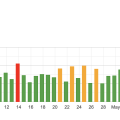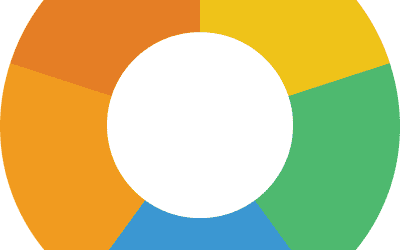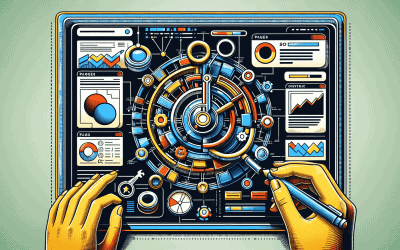So you’ve got a visually stunning website with high-quality images that perfectly complement your content. But have you ever wondered if those images are actually contributing to your search engine optimization efforts?
In this article, we will explore the world of Image SEO, where we’ll discuss the importance of optimizing your images for search engines and provide you with practical tips on how to do it effectively.
From choosing the right file name to maximizing alt text, get ready to enhance your website’s visibility and drive more organic traffic through images.
What is Image SEO?
Image SEO refers to the optimization of images on a website to improve its visibility and ranking in search engine results. While many website owners focus on optimizing their text content, they often overlook the importance of optimizing images. Image SEO involves various strategies such as optimizing image file names, using alt text, choosing the right image format, compressing images, implementing responsive images, creating image sitemaps, and using schema markup. By implementing these techniques, you can ensure that your website’s images contribute to its overall visibility and rank better in search engine results.
Definition of Image SEO
Image SEO, also known as image search engine optimization, is the process of optimizing images on a website to improve their visibility and findability in image search engines, such as Google Images. This involves optimizing various aspects of the images, such as file names, alt text, image format, size, responsiveness, and surrounding text, to make them more accessible and relevant to search engines and users.
Importance of Image SEO
Optimizing images for search engines is crucial for several reasons.
Firstly, images play a significant role in enhancing the user experience on a website. By optimizing images, you ensure that they load quickly and correctly on various devices and platforms, improving the overall user experience.
Secondly, image SEO can help drive organic traffic to your website. When images are properly optimized, they have the potential to appear in image search results, leading to increased visibility and potential clicks from users.
Lastly, image SEO can also improve the overall SEO performance of your website. Optimized images contribute to the overall relevance and quality of your web pages, which can positively impact your website’s rankings in search engine results pages (SERPs).
Optimizing Image File Names
One of the key aspects of image SEO is optimizing image file names. Search engines rely on file names to understand what an image is about, so it’s essential to use descriptive file names that accurately represent the image content.
Use descriptive file names
When naming your image files, it’s important to use descriptive and relevant names that accurately describe the image content. Avoid using generic names or randomly generated file names, as they provide no information to search engines. Instead, use concise and descriptive file names that include relevant keywords.
For example, instead of naming an image “IMG001.jpg,” consider naming it “red-apple-on-white-background.jpg” if the image depicts a red apple on a white background. This descriptive file name provides valuable information to search engines and improves the chances of your image appearing in relevant search results.
Include relevant keywords
In addition to using descriptive file names, it’s essential to include relevant keywords in the file names of your images. By including keywords related to the image content, you increase the chances of your images appearing in search results for those keywords.
However, it’s important to strike a balance and avoid keyword stuffing. Only include keywords that are genuinely relevant to the image content and make sure they flow naturally within the file name. Keyword stuffing can be seen as a spammy practice and may negatively impact your website’s SEO.
For example, if you have an image of a beach sunset, you might include keywords such as “beach-sunset-image.jpg” or “sunset-on-the-beach-photo.jpg” in the file name.
By using descriptive file names and incorporating relevant keywords, you can optimize your image file names for better visibility in search engine results.
Alt Text Optimization
Alt text, short for alternative text, is a text description that is displayed in place of an image if it fails to load or if the user is unable to view images. Optimizing alt text is crucial for both accessibility and image SEO purposes.
Importance of alt text
Alt text serves as a textual representation of an image, allowing search engines to understand its content and context. This is particularly important for visually impaired users who rely on screen readers to access web content. By providing accurate and descriptive alt text, you ensure that visually impaired users can comprehend and navigate your website effectively.
From an SEO perspective, alt text plays a significant role in helping search engines understand the relevance of an image to a particular query. When search engines crawl and index your web pages, they analyze the alt text of the images to determine their content and relevance. By optimizing alt text with relevant keywords, you can improve the visibility of your images in search engine results.
Writing effective alt text
When writing alt text for your images, there are a few best practices to follow:
- Be descriptive: Provide a succinct and accurate description of the image using natural language.
- Use relevant keywords: Include relevant keywords that reflect the image content and are related to the overall context of the page.
- Keep it concise: Aim for a description that is concise and to the point. Avoid lengthy or verbose alt text.
- Avoid keyword stuffing: While it’s important to include relevant keywords, avoid overloading your alt text with excessive or unrelated keywords.
- Be mindful of context: Consider the context of the image within the overall page content and ensure that the alt text accurately represents its purpose and function.
By following these guidelines, you can write effective alt text that improves accessibility and contributes to the SEO of your website.

Choosing the Right Image Format
The choice of image format can have a significant impact on both the visual quality of the image and its loading speed. Different image formats offer various advantages and disadvantages, and understanding these differences can help you choose the most appropriate format for a particular image.
Understanding different image formats
The most common image formats used on the web are JPEG, PNG, and GIF. Each format is suited for different types of images and offers unique characteristics.
- JPEG (Joint Photographic Experts Group): JPEG is a widely used image format that supports a high compression ratio while maintaining good image quality. It is best suited for photographs or complex images with a wide range of colors.
- PNG (Portable Network Graphics): PNG is a lossless image format that supports transparency and offers high image quality. It is best suited for images with fewer colors and sharp edges, such as logos and icons.
- GIF (Graphics Interchange Format): GIF is a format commonly used for animated images. It supports a limited color palette and is best suited for simple animations or images with areas of flat color.
Selecting the appropriate format
When choosing the right image format, consider the following factors:
- Image content: Consider the type of image and its content. Photographs or images with a wide range of colors are typically best saved as JPEGs, while images with transparency or fewer colors may be better suited for PNGs.
- Image quality: Determine the level of image quality required for your web page. If visual fidelity is essential, consider using higher quality image formats like PNG. However, if the image can tolerate some compression without noticeable loss in quality, JPEG may be more suitable.
- File size: Take into account the file size of the image and its impact on loading speed. JPEG images offer higher compression ratios, resulting in smaller file sizes and faster loading times. PNG images, on the other hand, tend to have larger file sizes but preserve image quality more effectively.
- Browser compatibility: Ensure that the image format you choose is supported by all major web browsers. JPEG and PNG formats have excellent browser compatibility, while GIFs are widely supported but may have limited color capabilities.
By carefully considering the image content, image quality requirements, file size, and browser compatibility, you can select the most appropriate image format for your website, ensuring optimal visual quality and loading speed.
Image Compression and Size
Image compression refers to the process of reducing the file size of an image without significantly impacting its visual quality. Image size, on the other hand, refers to the dimensions of an image in terms of pixels. Both image compression and size optimization are crucial for improving website performance and user experience.
Why image compression is important
The size of an image directly affects its loading speed. Larger image files take longer to download, leading to slower page load times and potentially frustrating user experiences. Image compression reduces file sizes, allowing images to load more quickly and efficiently.
Additionally, image compression is essential for optimizing the storage space required for your website. By compressing images, you can free up valuable server space and ensure your website runs smoothly.
Optimizing image size
In addition to image compression, optimizing image size is equally important. Oversized images can slow down your website and increase loading times, negatively impacting user experience and SEO.
To optimize image size, follow these tips:
- Resize images: Resize images to the exact dimensions required for your web page. Avoid using larger images and relying on HTML or CSS to resize them, as it still requires the user’s device to download the larger file before resizing it.
- Compress images: Use image compression tools or plugins to reduce the file size of your images while minimizing the impact on visual quality. Aim for a good balance between file size and image quality.
- Choose appropriate resolutions: Consider the resolution requirements of your web pages and choose image resolutions accordingly. Higher resolutions may be necessary for large images or when zoom functionality is required, but lower resolutions are generally sufficient for smaller images.
By optimizing image size and employing effective compression techniques, you can significantly improve your website’s performance and provide a better user experience.
Responsive Images
In today’s mobile-centric world, ensuring your images are responsive and adapt to different devices and screen sizes is crucial. Responsive images are images that automatically adjust and scale based on the user’s device, providing an optimal viewing experience.
What are responsive images
Responsive images are images that are designed to adapt to different devices and screen sizes. They ensure that your images look visually appealing and load quickly, regardless of whether your users are accessing your website on a desktop computer, a tablet, or a smartphone.
Implementing responsive images involves using HTML and CSS techniques to ensure that the image adapts and scales proportionally to fit the available screen space. This includes setting the appropriate image dimensions, using CSS media queries to adjust the image size and layout, and selecting the appropriate image sources based on the device’s capabilities.
Implementing responsive images
To implement responsive images on your website, consider the following best practices:
- Use the srcset attribute: The srcset attribute allows you to specify multiple image sources of varying resolutions and sizes. By providing multiple image sources, you enable the browser to select the most appropriate image based on the user’s device capabilities, screen size, and network conditions.
- Include the sizes attribute: The sizes attribute tells the browser the dimensions of the image container or layout area and helps the browser select the most appropriate image source. By defining the image container’s size, you ensure that the browser can make accurate decisions when selecting the appropriate image source.
- Utilize CSS media queries: CSS media queries allow you to apply different styles based on the device’s screen size and capabilities. By using media queries, you can further customize the display of your images to provide an optimal viewing experience for different devices.
- Consider art direction: Art direction involves displaying different images based on the device’s orientation or specific design requirements. By using the picture element and the source element, you can specify different image sources based on the aspect ratio or orientation of the device.
By implementing responsive images, you can ensure that your website’s images adapt to different devices and provide an optimal viewing experience for your users.
Image Sitemap and Schema Markup
Creating an image sitemap and using schema markup for images are two effective techniques for enhancing the visibility and indexing of your website’s images in search engines.
Creating an image sitemap
An image sitemap is an XML file that provides search engines with information about the images on your website. It helps search engines discover and index your images more efficiently, improving their visibility in search results.
To create an image sitemap, follow these steps:
- Generate an XML sitemap of your website: Use an XML sitemap generator tool or a plugin to create a sitemap that includes the URLs of all the images on your website. Make sure the sitemap adheres to the XML sitemap protocol.
- Include additional image information: Each entry in the image sitemap should include relevant image information, such as the image’s URL, title, caption, and license details.
- Submit the image sitemap to search engines: Submit the image sitemap to search engines through their respective webmaster tools or submission interfaces. This helps search engines discover and index your website’s images more effectively.
By creating an image sitemap, you provide search engines with valuable information about your website’s images, increasing their chances of appearing in relevant search results.
Using schema markup for images
Schema markup is a structured data vocabulary that helps search engines understand the content and context of web pages more effectively. Using schema markup for images allows you to provide additional information about your images, such as captions, titles, and licensing details, making them more accessible and informative to both search engines and users.
To use schema markup for images, include the appropriate schema properties within the HTML code of your web pages. Popular schema markup formats for images include ImageObject, CreativeWork, and WebPage. By incorporating schema markup, you enhance the metadata associated with your images, making them more useful and relevant to search engine crawlers.
By deploying image sitemaps and incorporating schema markup, you can optimize the visibility and indexing of your website’s images in search engine results, ultimately improving your website’s overall SEO performance.
Page Load Speed and Lazy Loading
The speed at which your web pages load is crucial for both user experience and SEO. Slow-loading web pages can lead to high bounce rates and lower search engine rankings. Image optimization techniques such as lazy loading can significantly improve page load speed.
Impact of image load speed on SEO
Search engines consider page load speed as one of the ranking factors in search engine result pages (SERPs). Slow-loading web pages not only frustrate users but can also adversely affect your website’s rankings.
Moreover, images often constitute a significant portion of a web page’s size, slowing down their loading speed. By optimizing image load speed, you can reduce the time it takes for your web pages to load, improving overall user experience and SEO performance.
Implementing lazy loading for images
Lazy loading is a technique that defers the loading of non-visible images until they are needed. By initially loading only the images visible in the user’s viewport and then loading additional images as the user scrolls, lazy loading reduces the initial payload and speeds up page load times.
To implement lazy loading for images, you can use JavaScript libraries or plugins specifically designed for this purpose. These tools allow you to automatically load images as the user scrolls down the page, ensuring a smoother and faster user experience.
By implementing lazy loading, you can significantly improve the loading speed of your web pages by only loading images when necessary, reducing the initial bandwidth requirements and improving overall user experience.
Image Captions and Surrounding Text
Including image captions and using relevant text around your images can provide additional context and improve the overall SEO performance of your web pages.
Adding captions to images
Image captions are text descriptions that accompany an image and provide additional context or information. Captions can be displayed below or alongside the image, and they serve several purposes.
Firstly, captions improve accessibility by providing text alternatives to visually impaired users who may not be able to view the image. Secondly, captions enhance the user experience by adding context and clarification to the image content. Lastly, search engines consider image captions when determining the relevance and context of an image, potentially improving the image’s visibility in search results.
When writing captions, be descriptive and concise. Use natural language and include relevant keywords, keeping in mind the overall context and relevance of the image within the web page.
Using relevant text around images
In addition to captions, including relevant text around your images can further improve their SEO performance. Surrounding text provides search engines with more context and relevancy signals, helping them understand the content and purpose of your images.
When adding text around images:
- Incorporate relevant keywords: Include relevant keywords that accurately describe the image content and align with the overall content and context of the web page.
- Provide informative descriptions: Use the surrounding text to provide informative descriptions and explanations that enhance the understanding of the image’s purpose and relevance.
- Format the text properly: Use appropriate formatting techniques, such as headings, paragraphs, and bullet points, to make the surrounding text more scannable and user-friendly.
By including captions and using relevant text around your images, you can provide search engines with additional signals and context about your images, increasing their visibility and improving the overall SEO performance of your web pages.
Using Image SEO Tools
Several tools and plugins are specifically designed to assist in optimizing images for SEO purposes. These tools can help you with tasks such as image compression, alt text optimization, file name optimization, and more.
Popular image SEO tools
Here are some popular image SEO tools you can use:
- Kraken.io: A comprehensive image optimization tool that allows you to compress and resize your images to reduce file sizes without sacrificing quality.
- ImageOptim: A tool designed to optimize image file size by removing unnecessary metadata and applying lossless compression techniques.
- Yoast SEO: A popular WordPress plugin that includes image optimization features and provides guidance on alt text, file names, and other image SEO best practices.
- Google PageSpeed Insights: A free tool by Google that analyzes the performance of your web pages, including image optimization recommendations.
- Screaming Frog SEO Spider: A website crawler that can scan your website and provide valuable SEO insights, including issues related to images.
How to utilize these tools effectively
To effectively utilize image SEO tools, consider the following tips:
- Understand your needs: Identify what specific image SEO tasks you need assistance with, such as image compression or alt text optimization.
- Research and compare tools: Spend time researching and comparing different image SEO tools to understand their features, ease of use, and compatibility with your website platform.
- Evaluate user reviews and ratings: Read user reviews and ratings to gauge the effectiveness and reliability of the tools you are considering.
- Choose suitable tools: Select tools that align with your requirements, budget, and technical expertise. Consider whether you need standalone tools or plugins that integrate with your existing website platform.
- Follow tool instructions and recommendations: Once you have chosen a tool, carefully follow its instructions and recommendations to ensure that you are utilizing its features effectively and maximizing its benefits.
By utilizing image SEO tools effectively, you can streamline your image optimization processes and improve your website’s overall SEO performance.
In conclusion, image SEO plays a crucial role in enhancing the visibility, user experience, and overall SEO performance of your website. By optimizing image file names, using alt text effectively, choosing the right image format, compressing images, implementing responsive images, creating image sitemaps, utilizing schema markup, optimizing page load speed, and using image captions and relevant text, you can ensure that your images contribute to your website’s success. Additionally, by leveraging popular image SEO tools effectively, you can streamline your optimization efforts and stay ahead of the competition. So, start optimizing your images today and reap the benefits of improved image SEO for your website.