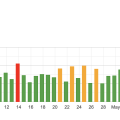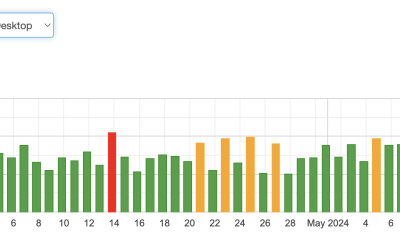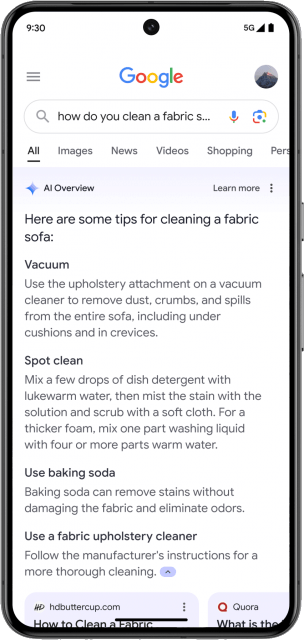When your Google Business Profile (GBP) gets suspended, the ripple effects can be catastrophic for your business, hampering visibility and choking off revenue streams. Understanding common reasons for suspension—like keyword stuffing or using P.O. Box addresses—is crucial to avoid future pitfalls. To reappeal, you need to read the Help Support document carefully, consider enlisting a Google Business Profile Product Expert, and ensure you’ve made the necessary corrections. Accurate document submission, like business registration and photos of storefront signage, can bolster your case. Remember, anyone listed as an owner or manager can request an additional review, so fill out the review form comprehensively and match all details exactly with your GBP. Success is not guaranteed, but diligent adherence to these guidelines significantly boosts your chances of reinstatement. Have you ever logged onto Google one day only to find out that your Google Business Profile (GBP) has been suspended? If you have, you know how unsettling it can be. The sudden loss of your online presence could severely affect your business operations and revenue. But don’t lose hope just yet, because, in this article, we’ll walk you through the steps on how to navigate the reappeal process to get your GBP up and running again.
Impact of Suspension
First, let’s talk about the impact of a Google Business Profile suspension. You’re essentially cut off from a significant source of customer interaction and discovery. When your profile is suspended, your business can’t be found on Google Maps or in local search results, which means you’re missing out on potential customers. The drastic effects on your business operations and revenue cannot be overstated. So, it’s crucial to get this fixed swiftly and correctly.
Common Suspension Reasons
You might be wondering, “Why did my profile get suspended in the first place?” Knowing the common reasons for suspension can help you avoid similar issues in the future.
Keyword Stuffing in Business Name
Google frowns upon keyword stuffing in your business name. If your business is named “John’s Plumbing Services – Best Plumbers in Chicago,” you might find yourself on the wrong side of Google’s rules. Stick to using your real business name.
Using P.O. Boxes or UPS Store Addresses and Virtual Offices
You also can’t use P.O. boxes, UPS store addresses, virtual offices, or co-working spaces as your business address. Google wants to ensure that your physical presence is legit and not just a mailbox somewhere.
Service Area Businesses Displaying Physical Addresses
If you’re a service area business (like a roofing company or a mobile pet groomer), you should not list a physical address. Instead, you should only list the area you serve.
High-Risk Business Categories
Businesses in high-risk categories like legal services, locksmiths, towing companies, plumbers, and some others are more frequently scrutinized. Google often tightly monitors these categories because of past instances of abuse.
Multiple Businesses at the Same Residential Address
Listing multiple businesses at the same residential address is another common reason for a suspension. If you run two businesses, try to have separate and legitimate physical locations for each.
Frequent Edits to GBP Profile
Making frequent changes to your GBP can also be problematic. Stability is key, so avoid constantly tweaking your profile details.
Mismatched URLs or Hours with Website or Directories
Your listed hours and URLs should match those on your website and other directories. Inconsistencies can arouse suspicion and lead to suspension.
24/7 Business Hours Listing
If you’ve listed your business as being open 24/7 but you’re not actually available around the clock, Google might take issue with that.
Suspension of a Manager’s Account Linked to the Listing
If someone managing your account has their account suspended, that can trickle down to your business profile as well.
Multiple Listings for the Same Business
Having multiple listings for the same business at the same location is another no-no. Clear up any duplicates to keep Google happy.

Guidelines for Appeal
So, your Google Business Profile got suspended. Now what? Follow these guidelines to make your appeal process as smooth as possible.
Read the Help Support Document Thoroughly
First things first: take your time to read the support document provided by Google. This is your roadmap to getting unsuspended. It’s full of helpful guidelines and critical points you’ll need to address in your appeal.
Consider Hiring a Google Business Profile Product Expert
Sometimes it’s best to leave it to the experts. If you’re finding the process too complex or confusing, hiring a GBP product expert can be a smart move. They come with the experience and know-how to navigate the appeal process more efficiently.
Ensure Corrective Actions Are Taken Before Appealing
Before you even think about submitting an appeal, make sure you’ve taken all necessary corrective actions. This could involve changing your address, adjusting your business name, or resolving any other issues that could have led to your suspension.
Accurate Document Submission is Crucial
When it comes time to submit your documents, accuracy is everything. Double-check everything to ensure that your details (business name, address, hours, etc.) match exactly with those on your official documents and website. A mismatched document can lead to an instant denial.
Additional Review After Denial
Okay, let’s say you followed all the guidelines and your appeal still got denied. Don’t fret just yet because you can opt for an additional review. Here’s what you need to do next.
Submit Supporting Documents
Make your case stronger by submitting a robust set of supporting documents. Think of items like business registrations, licenses, tax certificates, and utility bills.
Additional Documents to Include:
| Document Type | Examples |
|---|---|
| Business Registration | State or local business licenses |
| Tax Certificates | Sales tax permit or federal tax ID |
| Utility Bills | Recent phone, electricity, or internet bills |
| Storefront Photos | Storefront signage showing your business name |
| Branded Vehicles | Photos of company vehicles with the logo |
Provide More Evidence Than in the Original Appeal
For this additional review, make sure to provide more detailed evidence than you did in the original appeal. This might include better quality photos, more comprehensive documents, and additional explanations.
Storefront Signage or Branded Vehicles
Photos of your storefront signage or branded vehicles can be particularly persuasive. Google is big on visual proof, so provide clear, high-resolution images that show your business name and address.
Ensure Business Name and Address Match the Google Business Profile Exactly
Double-check that the business name and address on your documents and images match exactly with what’s listed on your Google Business Profile. Even small discrepancies can be grounds for another denial.

Requesting Additional Review
If you’ve assembled your new evidence and are ready to go, it’s time to request an additional review.
Use the Specific Email Linked to the GBP
Always use the specific email linked to your suspended GBP. This ensures that your request is properly tracked and considered.
Fill Out the Additional Review Form Comprehensively
Take your time to fill out the additional review form. Detailed explanations and comprehensive information can make all the difference.
Provide Official Business Documents and Explanations
Include all the official business documents mentioned earlier along with a clear explanation of what went wrong initially and how you’ve fixed it.
Anyone Listed as an Owner or Manager Can Request a Review
Good news: anyone who is listed as an owner or manager on your GBP can request the review. This adds some flexibility to who can handle the appeals process.
Recommendations for Final Appeal
If you’re down to your final appeal, make sure you leave no stone unturned. One last thorough scan through your submission can really make a difference.
Provide Correct Documents and Photos
Triple-check all documents and photos. Ensure everything is accurate and perfectly matches your Google Business Profile details.
Address All Possible Violations
When you’re working on your final appeal, take a moment to think about every possible violation that might have occurred. Address all of these issues in your submission to strengthen your case.
Limited Chances to Get Reinstated—Ensure Thorough and Accurate Submission
Remember, you have limited chances to get your profile reinstated. Take your time and get it right. Accuracy and thoroughness are your best friends in this process.

Conclusion
Getting your Google Business Profile suspended is not the end of the world, but it can feel like it. Understanding the reasons for suspension, and knowing how to navigate the appeal and additional review processes, can significantly increase your chances of reinstatement. Follow the steps outlined here, make sure your information is accurate, and you just might find your profile back online where it belongs.
No matter how frustrating the process might be, never rush through it. Carefulness and attention to detail increase your chances of getting your profile back. Good luck, and may your business soon be searchable once more!