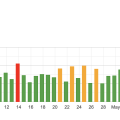Ever wondered how search engines know which pages of your website to crawl and which to skip? That’s where a robots.txt file comes into play. A robots.txt file is a simple text document that website owners create to guide search engines on how to interact with their site. It might sound technical, but it’s actually a straightforward way to manage your site’s visibility and optimize its performance. By specifying certain rules in this file, you can control the crawling behavior of search engine bots, ensuring they focus on your most important content while avoiding areas you’d rather keep out of the public eye. Have you ever wondered how search engines like Google decide which pages of your website to crawl and index? If you have, then you’re certainly not alone. Enter the world of the “robots.txt” file. Think of this file as a communication tool between your website and search engine robots. So, what exactly is a robots.txt file, and why should you care about it? Let’s dive in and break it down into easy and digestible pieces.

What is a Robots.txt File?
A robots.txt file is a simple text file located in the root directory of your website. It provides instructions to search engine crawlers about which pages or files they can or cannot request from your site. These instructions could take the form of allowing or disallowing entire directories or specific URLs.
Why is Robots.txt Important?
Robots.txt files are crucial for a number of reasons. They help manage crawler traffic to avoid overwhelming your site, and they can also prevent certain pages from being indexed in search engines. Think of it this way: you wouldn’t want your personal e-mails to show up in a Google search, right? The robots.txt file helps you maintain control over what parts of your website can be accessed and indexed.
Basic Structure of a Robots.txt File
At its core, a robots.txt file has two main components: user-agents and directives. Let’s break it down:
User-Agents
The term “user-agent” in a robots.txt file refers to the robots or crawlers that will be reading your file. Every search engine uses a specific user-agent. For example:
- Googlebot for Google
- Bingbot for Bing
- Slurp for Yahoo
Directives
Directives are rules you set that tell these user-agents what they can and cannot do. Some common directives are:
- Disallow: Prevents user-agents from accessing a specific part of your site.
- Allow: Lets user-agents access a section that’s otherwise restricted by a “Disallow” rule.
- Crawl-delay: Specifies a delay between successive crawl requests to avoid overloading your server.
- Sitemap: Points to the XML sitemap of your site, helping crawlers find and index your pages efficiently.
Here’s a simple example of what a basic robots.txt file might look like:
User-agent: * Disallow: /private/ Allow: /public/ Crawl-delay: 10 Sitemap: http://example.com/sitemap.xml
How to Create a Robots.txt File
Creating a robots.txt file is relatively straightforward. You can use any text editor like Notepad or TextEdit. Once you’ve written your directives, save the file as “robots.txt” and upload it to the root directory of your website.
Step-by-Step Guide to Creating a Robots.txt File
Open a Text Editor: Begin by opening your preferred text editor. For Windows users, Notepad is a simple choice. For Mac users, TextEdit works just fine.
Add Rules: Define your user-agents and directives. Here’s a sample to get you started:
User-agent: * Disallow: /admin/ Allow: /public/blog/ Sitemap: http://yourwebsite.com/sitemap.xml
Save the File: Save the file as “robots.txt”. Ensure there are no additional extensions like .txt or .html.
Upload to Root Directory: Use an FTP client or your web hosting control panel to upload the file to the root directory of your website. This is usually the main folder containing your public HTML files.
Test Your File: Make sure your robots.txt file is accessible by navigating to http://yourwebsite.com/robots.txt in your browser.
Common Mistakes to Avoid
Believe it or not, a poorly configured robots.txt file can have significant consequences on your website’s SEO. Here are some pitfalls to avoid:
Blocking All Content
Using “Disallow: /” will block search engines from crawling your entire site. Make sure you’re not doing this unless you intentionally want to keep your site out of search engines.
Forgetting Important Pages
Ensure you do not accidentally disallow important parts of your site that you want to be indexed. Double-check URLs and directories.
Not Setting Crawl-Delay
If you have a high-traffic website, not setting a crawl-delay can overwhelm your server with requests, slowing down your site for actual users.

Advanced Directives and Customizations
While the basic directives cover most needs, there are advanced features that can fine-tune your robots.txt file.
Specify Multiple User-Agents
You can set specific rules for different search engines by specifying multiple user-agents. Here’s an example:
User-agent: Googlebot Disallow: /admin/
User-agent: Bingbot Disallow: /private/ Allow: /private/allowed-for-bing/
Wildcards and End Characters
Robots.txt supports wildcard characters like “*” and “$” for more granular control. For instance:
- “Disallow: /images/*.jpg$” will block all .jpg images in the /images/ directory.
- “Disallow: /*.pdf$” will prevent all .pdf files from being crawled.
Using Robots Meta Tag
Sometimes you may need finer control on a per-page basis. The Robots Meta Tag allows you to do just that by embedding within the HTML of a page. For instance:
Testing and Validating Your Robots.txt File
Once you’ve created and uploaded your robots.txt file, testing is crucial. There are several tools available to validate your robots.txt:
Google Search Console
Google Search Console includes a tool specifically for testing your robots.txt file. Navigate to the “Crawl” section and use the “robots.txt Tester” to identify any issues.
Bing Webmaster Tools
Similar to Google’s tool, Bing Webmaster Tools offers a “robots.txt Tester” that helps you validate your file for Bing’s crawler.
Online Validators
Several online services like Robotstxt.org offer validation tools. Keep in mind, these tools can provide insights but should be used in conjunction with the tools provided by search engines for the most accurate results.

Real-World Scenarios and Examples
To better understand how robots.txt files work in real-world scenarios, let’s look at some common use cases and how you can implement them.
Blocking a Staging Site
You may have a development or staging site you use for testing purposes. To prevent it from being indexed:
User-agent: * Disallow: /
Allowing Web Crawlers to Specific Content
Suppose you want to block all search engines except Google from accessing a specialized folder:
User-agent: * Disallow: /special-folder/
User-agent: Googlebot Allow: /special-folder/
Managing Crawl Budget
Crawl budget refers to the number of pages a search engine will crawl during a specific time frame. By carefully crafting your robots.txt, you can prioritize critical areas:
User-agent: * Disallow: /non-critical/ Crawl-delay: 20
Sitemap: http://yourwebsite.com/sitemap.xml
Robots.txt and SEO
Your robots.txt file plays a significant role in your site’s SEO. By properly managing what gets indexed and how often crawlers hit your site, you can substantially improve performance and search results.
Enhancing Crawl Efficiency
By blocking non-essential directories and files, you allow search engines to focus their crawl budget on your more important content. This step can enhance the visibility of key pages.
Preventing Duplicate Content
Duplicate content can hurt your SEO rankings. You can use robots.txt to block duplicate pages:
User-agent: * Disallow: /duplicate-content/
Protecting Sensitive Information
Prevent search engines from accessing sensitive areas like admin pages or user data directories using the disallow directive:
User-agent: * Disallow: /admin/ Disallow: /user-info/
Frequently Asked Questions
To wrap things up, let’s address some FAQs that often come up regarding robots.txt files.
Can I Use Robots.txt to Block Ads?
Robots.txt can be used to block pages where ads are served, but it cannot block ads directly.
Does Robots.txt Guarantee Privacy?
No, robots.txt is a directive for search engines. It does not provide any security or privacy. Sensitive information should be protected through proper security measures.
How Often Should I Update Robots.txt?
You should update your robots.txt file whenever the structure of your website changes substantially or if you need to change indexing strategies.
What Happens If I Don’t Use a Robots.txt File?
If you don’t have a robots.txt file, search engines will crawl and index your site according to their default algorithms. It’s usually a good practice to have one to explicitly control crawling behavior.
Conclusion
So, there you have it! A comprehensive look at what a robots.txt file is, why it’s important, and how you can use it to your advantage. Whether you are a seasoned web developer or just starting out, understanding this tiny text file can make a huge difference in how your site is indexed and viewed by the world. Next time you think about SEO, remember to give your robots.txt file some thoughtful consideration. Happy optimizing!