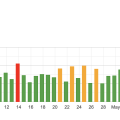You’ve probably heard of Google Analytics, but do you really know what it is and why it’s crucial for SEO? In this article, you’ll discover how Google Analytics acts as your website’s personal detective, collecting and analyzing data to give you deep insights into your audience’s behavior. By the end, you’ll understand why this tool is indispensable for optimizing your website and skyrocketing your search engine rankings.
What Is Google Analytics, And Why Is It Important For SEO?
Have you ever wondered how to measure the effectiveness of your website and understand the behavior of your visitors? Welcome to the world of Google Analytics. It’s an essential tool for anyone looking to maximize the performance of their website, especially when it comes to SEO. Let’s dive into what Google Analytics is and why it’s so critical for SEO success.

What Is Google Analytics?
Understanding the Basics
So, what exactly is Google Analytics? In a nutshell, it’s a free web analytics service offered by Google that tracks and reports website traffic. Essentially, Google Analytics helps you understand:
- Who is visiting your site.
- How they found your site.
- What they are doing on your site.
This service provides invaluable data that can help you make better decisions about your website’s design, content, and marketing strategies.
Key Components of Google Analytics
Google Analytics is packed with features, and there’s a lot to unpack. Here are some of the core components you’ll find useful:
- Dashboards: Customizable spaces that give you a snapshot of your key metrics.
- Reports: Detailed information about user behavior, acquisition, and conversions.
- Segments: Allows you to break down your data to focus on specific portions of your audience.
- Goals: Help you track specific actions you want users to take (like filling out a form or making a purchase).
Why Is Google Analytics Important for SEO?
Understanding User Behavior
One of the primary reasons Google Analytics is vital for SEO is that it helps you understand user behavior. Knowing how visitors interact with your site allows you to make informed changes to improve user experience. For instance, you can see which pages they spend the most time on and which pages they leave instantly (bounce rate).
Tracking Traffic Sources
Ever wonder how people are finding your website? Google Analytics lets you track traffic sources like:
- Organic Search: People who find you through search engines.
- Direct Traffic: People who type your URL directly into their browser.
- Referral Traffic: People who come to your site from other websites.
- Social Media: Traffic from social media platforms.
This information helps you understand which channels are driving the most traffic, so you can optimize your SEO efforts accordingly.
Measuring Conversions
Conversions are crucial for measuring the success of any website. Whether it’s making a sale, acquiring a lead, or getting a newsletter signup, Google Analytics helps you track these conversions. You can set up goals to monitor how well your site is achieving its objectives and which SEO strategies are working best.
Setting Up Google Analytics for SEO
Creating an Account
First things first, you’ll need a Google account to use Google Analytics. Once you have that, follow these steps:
- Sign Up: Go to the Google Analytics website and sign up for free.
- Set Up a Property: A property represents your website or app. Fill in your website’s details.
- Add Tracking Code: Google will give you a tracking code. You need to add this code to the HTML of your website to start collecting data.
Link Google Analytics with Google Search Console
For the best SEO insights, it’s a good idea to link Google Analytics with Google Search Console. This combination lets you see how your site performs in organic search and gives you a fuller picture of your SEO efforts.
Here’s how you can link them:
- Go to Admin: In your Google Analytics account, navigate to the Admin section.
- Property Settings: Click on Property Settings under the Property column.
- Adjust Search Console Settings: Scroll down and click on ‘Adjust Search Console.’ Follow the instructions to add your Search Console property.
Key Metrics to Monitor for SEO
Organic Traffic
Organic traffic represents the visitors who find your site through search engines. This is an essential metric for anyone focused on SEO because it shows the impact of your efforts to improve search engine rankings.
Bounce Rate
The bounce rate is the percentage of visitors who leave your website without interacting further. A high bounce rate could indicate problems with your site’s usability or content, which are crucial for SEO.
Average Session Duration
This metric tells you how much time visitors spend on your site per session. Longer sessions typically indicate that users find your content valuable, which is a good sign for SEO.
Pages Per Session
How many pages do your visitors view during a single session? This metric helps you understand the depth of content consumption on your site. The higher the pages per session, the more engaged your visitors are.
Conversion Rate
The conversion rate is the percentage of visitors who complete a desired action. This could range from filling out a form to making a purchase. Understanding your conversion rate helps you see how effective your site is in getting visitors to take action, an essential component of SEO.

Analyzing Google Analytics Data for SEO
Segmentation
Segmentation involves breaking down data into smaller, more manageable pieces. In Google Analytics, you can create segments to view detailed insights into specific groups of users, such as those who came from organic search or those who viewed a particular page.
Behavior Flow
The Behavior Flow report helps you visualize the path users take on your site. It shows where they entered, what pages they visited next, and where they exited. Understanding this flow can help you identify pages that may need improvement to keep visitors engaged longer.
Custom Reports
Sometimes the standard reports provided by Google Analytics aren’t enough. That’s where custom reports come in. You can tailor these reports to show the metrics and dimensions that are most important to your specific SEO goals.
Heatmaps and Session Recordings (Using Additional Tools)
Google Analytics doesn’t natively provide heatmaps or session recordings, but integrating additional tools like Hotjar or Crazy Egg can offer visual insights. Heatmaps show where users click the most on a page, and session recordings allow you to watch anonymized sessions to see user behavior in action. These insights are invaluable for refining user experience and SEO strategies.
Improving SEO Using Google Analytics Data
Content Strategy
One of the most effective ways to improve your SEO is by refining your content strategy. Use Google Analytics to identify which pieces of content perform the best and which keywords are driving the most organic traffic. Then, create more content around these topics to attract even more visitors.
Keyword Optimization
By linking Google Analytics with Google Search Console, you can see which keywords are driving traffic to your site. Focus on optimizing these keywords further and identifying long-tail keywords with high potential that you haven’t targeted yet.
User Experience Improvements
Google values a good user experience, and so should you. Use data like bounce rate, average session duration, and behavior flow to identify areas of your site that need improvement. Make necessary adjustments to design and content to create a more engaging experience.
A/B Testing
Also known as split testing, A/B testing involves creating two versions of a webpage to see which one performs better. Use Google Analytics to track the performance of these versions and make data-driven decisions to improve your site’s SEO.
Mobile Optimization
With more people using mobile devices to browse the internet, mobile optimization is crucial for SEO. Google Analytics allows you to see how well your site performs on mobile devices. Use this data to ensure your website is mobile-friendly by speeding up load times and improving navigation.

Common Mistakes to Avoid
Ignoring Data Quality
Data is only useful if it’s accurate. Make sure your data collection methods are reliable and that you’re regularly checking for issues like broken tracking codes or filters that might skew your data.
Focusing Solely on Vanity Metrics
Metrics like page views and social media followers can be misleading if they don’t contribute to your overall goals. Always focus on actionable metrics that provide real insights for improving your SEO.
Not Setting Up Goals
Without setting up goals, you’re essentially flying blind. Goals help you measure the success of your strategies, and not having them can lead to a lack of direction in your SEO efforts.
Overlooking Long-Tail Keywords
Long-tail keywords are less competitive and can drive targeted traffic. Don’t just focus on broad keywords; look for specific phrases that your audience is likely to search for.
Conclusion
So there you have it! Google Analytics is a powerhouse tool that’s essential for any successful SEO strategy. By providing you with detailed insights into user behavior, traffic sources, and conversion rates, it enables you to make data-driven decisions to improve your site’s performance. From setting up your account to analyzing key metrics and making improvements, Google Analytics equips you with everything you need to excel in the digital landscape.
Whether you’re a seasoned marketer or just getting started, understanding and leveraging the capabilities of Google Analytics can significantly impact your SEO success. So why wait? Dive into Google Analytics today and unlock the full potential of your website!