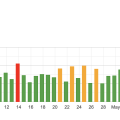Alright, so you’re just starting to dive into the world of SEO and keep hearing about this little thing called a title tag. It might sound a bit technical, but trust me, it’s pretty straightforward and super important for your website’s visibility. A title tag is essentially the headline you see on search engine results pages (SERPs) and at the top of your browser tab. It not only tells search engines what your page is about but also helps grab the attention of potential visitors. In this short guide, you’ll quickly get the hang of what a title tag is, why it matters, and how you can craft an effective one for your site. Ever glanced at your browser tab and noticed those short descriptions? Or maybe you’ve been deep into the trenches of digital marketing and keep hearing about “title tags,” yet aren’t sure what they are or why they matter. Well, let’s embark on a journey to understand the mighty title tag together.
What Is a Title Tag?
Before diving headfirst into the nitty-gritty details, let’s simplify this: a title tag is an HTML element that specifies the title of your web page. It’s the clickable headline you see on the search engine results pages (SERPs), and it sits at the top of your browser when you’re on a website. It’s basically the first impression people get of your page, even before they visit it.
The Importance of Title Tags
Okay, you might be wondering, “Why should I care so much about title tags?” Fair question. Title tags hold immense value in SEO (Search Engine Optimization). They play a crucial role in determining your page’s relevance to search queries, not to mention influencing a user’s decision to click on your link. Think about it: a compelling, well-crafted title can be the deciding factor between someone choosing your page or a competitor’s.
How Title Tags Affect SEO
The relationship between title tags and SEO is like that of peanut butter with jelly—inseparable and essential. Title tags provide search engines with a quick snapshot of your page’s content, helping them determine relevance. Moreover, search engines highlight them in the results, making them a significant factor in click-through rates (CTR). A catchy, informative title can boost your CTR, driving more traffic to your site.
Crafting the Perfect Title Tag
Creating an effective title tag might seem like a daunting task, but it’s far from impossible. It’s about balancing creativity with functionality, much like cooking a perfect dish where every ingredient needs to be just right.
Keep It Relevant
The cardinal rule is relevance. Your title tag should accurately reflect the content on your page. No tricks, no misleading information. If your users click on your link expecting one thing and get something entirely different, they’ll bounce off your page faster than you can say “title tag.”
Ideal Length of a Title Tag
Length matters! Search engines typically display the first 50-60 characters of a title tag. If your title is too long, it gets cut off, leaving potential visitors hanging. Aim for a concise yet descriptive title that falls within this length to ensure it’s displayed in full.
Keywords in Title Tags
Incorporate primary keywords in your title tags naturally. If you’re optimizing for “best hiking boots,” make sure that phrase appears in your title. However, avoid keyword stuffing—that’s cramming every possible keyword into your tag. It’s a turn-off for both users and search engines.

Examples of Good and Bad Title Tags
Examples are always helpful, right? Let’s compare some good and bad title tags to understand what works and what doesn’t.
Good Title Tags:
- “Best Hiking Boots for Beginners – 2023 Buyer’s Guide”
- “Top 10 Italian Restaurants in New York City”
- “How to Train for a Marathon: A Complete Guide”
Why are these good? They’re clear, concise, and accurately describe what’s on the page. Plus, they include relevant keywords without feeling forced.
Bad Title Tags:
- “Best hiking boots buy hiking boots cheap hiking boots”
- “Italian restaurants NYC food places to eat delicious”
- “A guide for training marathon run complete tips”
What’s wrong here? They’re either too long, stuffed with keywords, or lack clarity. Users won’t know what to expect, and search engines might not find them relevant.
Title Tag Best Practices
Following best practices can be your roadmap to creating stellar title tags. Here are some pointers:
- Descriptive and Specific: Instead of “Shoes,” go for “Comfortable Running Shoes for Women.”
- Brand Mention: Depending on your brand’s recognition, include it at the end of your title. For example, “Innovative Tech Gadgets – BrandName.”
- Avoid Duplicate Tags: Each page should have a unique title tag to prevent confusion for search engines and users.
Common Mistakes to Avoid
Nobody likes making mistakes, especially when it impacts your SEO. Let’s look at some common pitfalls and how to avoid them.
Duplicate Title Tags
Having the same title tag on multiple pages can confuse search engines and users. Each page should have a unique title that reflects its individual content.
Keyword Stuffing
We touched on this earlier, but it’s worth emphasizing. Cramming your title with every possible keyword not only looks spammy but can also hurt your rankings. Keep it natural and user-friendly.
Unclear Titles
Ambiguity is not your friend here. Titles like “Stuff on Sale” don’t provide enough information. Be specific about what’s on the page, like “50% Off Winter Jackets.”

Monitoring and Updating Title Tags
You’ve crafted your title tags; now it’s time to keep an eye on how they’re performing. This isn’t a set-it-and-forget-it task.
Using Analytics Tools
Tools like Google Analytics and Google Search Console can be incredibly useful in monitoring the performance of your title tags. Look at the metrics like CTR and bounce rates to gauge effectiveness.
A/B Testing
Sometimes, a little experimentation goes a long way. A/B testing involves creating two versions of a title tag and comparing their performance. It’s like taste-testing two recipes to see which one hits the spot.
The Impact of Title Tags on User Experience
We’ve talked a lot about search engines, but let’s not forget the human element. Your users—real people—are the ones clicking on your links and experiencing your content.
First Impressions Matter
Your title tag is often the first touchpoint a user has with your site. Think of it as your opening line in a conversation. Make it engaging, informative, and relevant to what they’re searching for.
Enhancing Click-Through Rates (CTR)
A well-crafted title tag can significantly boost your CTR. Put yourself in the user’s shoes. Would you click on a vague, nondescript title or one that promises exactly what you’re looking for?

Tools to Help with Title Tags
Thankfully, we live in a time where tools abound to make our lives easier. From brainstorming to analyzing, numerous tools can aid in crafting and refining your title tags.
Title Tag Generators
Yes, they exist! These tools can help kickstart your creativity and provide you with a range of title options. Examples include SEOPressor’s Title Generator and HubSpot’s Blog Ideas Generator.
SEO Plugins
For those using CMS platforms like WordPress, SEO plugins like Yoast and All in One SEO Pack can be incredibly helpful. They offer insights, tips, and even real-time analysis of your title tags.
Real-World Examples of Title Tags
Sometimes, seeing how real-world websites utilize title tags can be enlightening. We’ll walk through a few well-known sites to observe their effective title tag usage.
eCommerce Sites
Amazon: “Amazon.com: Online Shopping for Electronics, Apparel, Computers, Books, DVDs & more.”
- Why It Works: It’s broad yet specific, covering a range of popular categories.
Etsy: “Etsy – Shop for handmade, vintage, custom, and unique gifts for everyone.”
- Why It Works: Highlights the uniqueness of Etsy’s offerings in a concise manner.
News Websites
BBC News: “BBC – Homepage.”
- Why It Works: Simple and brand-focused, which works well for a major news organization.
The New York Times: “Breaking News, World News & Multimedia | The New York Times”
- Why It Works: Clear and informative, letting users know what to expect.

Advanced Tips for Title Tag Optimization
Once you’ve got the basics down, it’s time to level up. Advanced strategies can further enhance the effectiveness of your title tags.
Utilizing Power Words
Power words evoke emotion and can make your title more compelling. Words like “ultimate,” “proven,” and “exclusive” can grab attention and entice clicks.
Including Numbers and Data
Numbers can be a powerful addition to your title tag. For instance, “Top 7 Tips for Healthy Eating” or “5 Proven Strategies to Boost Your Business” are attention-grabbing and specific.
Considering Mobile Users
With increasing mobile usage, it’s crucial to ensure your title tags are mobile-friendly. Mobile devices often display shorter snippets, so prioritize the most important information at the beginning of your title tag.
Using Synonyms and Variations
To capture a broader audience, consider using synonyms and variations of your primary keywords. This approach can help your page rank for different search queries.
Conclusion
So, there you have it—a comprehensive dive into the world of title tags. From understanding their importance and crafting the perfect ones to monitoring their performance and avoiding common mistakes, you’re now equipped with the knowledge to make your title tags truly shine. Remember, your title tag is more than just a bunch of words—it’s the gateway to your content, the first impression, and a key player in your SEO strategy.
Happy optimizing! And hey, the next time you look at a browser tab, you’ll know there’s a whole world behind that little text.