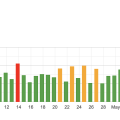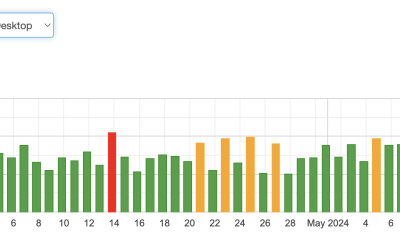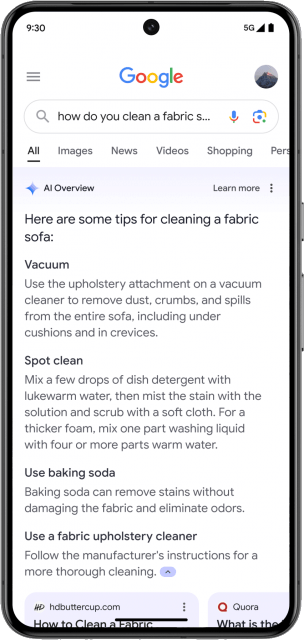You know the feeling when you’re browsing your favorite website, and suddenly, a screen pops up with “Error Code: 502” staring back at you? Frustrating, right? This guide is here to help you understand what that pesky error actually means and how you can potentially fix it. Whether you’re a website owner dealing with this issue on your site or a user trying to access content, you’ll learn the common causes behind this gateway error and practical steps to resolve it. So, let’s dive in and get you back to smooth surfing! Have you ever encountered a “502 Bad Gateway” error while browsing your favorite website? It’s super frustrating and can leave you scratching your head, wondering what went wrong. Don’t worry; you’re not alone. This error is more common than you might think, and it’s understandable to feel puzzled when you see it pop up unexpectedly.
Understanding Error Code: 502
So, what exactly is this error? Error Code: 502, often called “502 Bad Gateway,” is an HTTP status code that means one server on the internet received an invalid response from another server. It’s essentially a communication breakdown between servers.
What Is HTTP Status Code?
First things first, knowing what HTTP status codes are might make things clearer. These codes are part of the web’s communication protocol. They help your browser understand and process web requests and responses. Here’s a little breakdown:
| Status Code Range | Meaning |
|---|---|
| 1xx | Informational Responses |
| 2xx | Successful Responses |
| 3xx | Redirections |
| 4xx | Client Errors |
| 5xx | Server Errors |
As you can see, 502 lands in the 5xx range, indicating it’s a server error.
Common Scenarios Leading to a 502 Error
There are several situations that can trigger a 502 error. Here are some of the most common:
- Server Overload: If the server is overwhelmed with too many requests, it may fail to respond correctly.
- Network Issues: Problems within the network, either on the server side or along the way, can disrupt the communication.
- Faulty Coding: Bugs or issues in the website’s code or server configuration can result in a 502 error.
- Third-Party Services: If a site relies on external services which experience downtime, that can impact your ability to access the site.
Initial Steps to Troubleshoot
Seeing this error can be annoying, but before diving deep, there are some initial checks you can quickly perform.
Refresh the Page
Sometimes simply refreshing the page can resolve the issue, especially if it was a temporary glitch.
Check the Website Status
Websites like “Down For Everyone Or Just Me” can help you determine if the website is down for everyone or if it’s an isolated issue on your end.
Clear Your Browser Cache
Caches can sometimes save an error page; clearing it can sometimes resolve the problem.
Try Another Browser
Sometimes the problem is with the browser itself. Switching to another browser can help determine if that’s the case.

Intermediate Troubleshooting
If the initial steps didn’t solve your issue, you might need to get a bit more hands-on.
Restart Your Router
Network glitches can sometimes be resolved by simply restarting your router. Turn it off, wait a few moments, and then turn it back on.
Check DNS Settings
Incorrect DNS settings could also cause a 502 error. Try changing your DNS servers to a more reliable or faster one, like Google’s Public DNS.
Disable Proxy Settings
If you’re using a proxy server, it might be causing issues. Try disabling it to see if that resolves the error.
Contact Website Support
If it’s not your end causing the issue, it might be a good idea to contact the website’s support team. They might already be aware of the problem and working on a fix.
Advanced Troubleshooting
Still facing issues? Time to go a bit deeper. If you have the technical know-how or administrative access, these advanced steps could help you identify and resolve the issue.
Check Server Logs
Server logs can provide a wealth of information about what might be causing the issue. Look for entries around the time of the error to identify patterns or specific causes.
Review Server Configuration
Faulty server configurations can also cause 502 errors. Check your server configuration files and make sure there are no syntax errors or misconfigurations.
Monitor Network Traffic
Use tools to monitor network traffic and pinpoint where communication is breaking down between servers.
Load Balancer Settings
If you’re using a load balancer, it could be misconfigured or malfunctioning. Double-check your load balancer settings to ensure they are correct.

Common Fixes for Website Administrators
If you manage a website and users are complaining about 502 errors, there are a few common fixes you can try.
Update Your CMS and Plugins
Outdated Content Management Systems (CMS) or plugins can sometimes cause issues. Make sure everything is up-to-date.
Optimize Your Server Performance
High traffic can overload your server. Consider optimizing your server’s performance or scaling up your resources.
Check for DDoS Attacks
Distributed Denial of Service (DDoS) attacks flood your server with requests, causing it to fail. Ensure you have measures in place to protect against such attacks.
Use a Reliable Hosting Provider
Sometimes the problem is your hosting provider. Opting for a more reliable or higher-tier hosting plan can sometimes resolve persistent 502 errors.
Preventive Measures to Avoid 502 Errors
While you can’t always avoid 502 errors, especially since they often depend on external factors, there are a few steps you can take to minimize the risk.
Regularly Update Your Software
Keeping your server’s software, including its operating system, CMS, and plugins, up-to-date is crucial. Regular updates can fix bugs and improve performance.
Implement a Robust Monitoring System
Set up monitoring for your server and website. Tools like New Relic or Pingdom can alert you to issues before they become big problems.
Use a CDN
Content Delivery Networks (CDNs) can help distribute the load and reduce the chances of server overload.
Backup Regularly
Make regular backups of your website. While this won’t prevent 502 errors, it will make recovery a lot easier if something goes wrong.

FAQs About Error Code: 502
Let’s tackle some frequently asked questions about the 502 error to make things clearer.
What Does “Bad Gateway” Mean?
A “Bad Gateway” indicates that one server received an invalid response from another. It’s essentially a failure in server-to-server communication.
Is a 502 Error My Fault?
Not necessarily. It can be due to issues on the server side or problems with the website you’re trying to access. However, issues on your end, like network problems or incorrect DNS settings, can also cause it.
How Long Does It Usually Take to Fix a 502 Error?
It varies. Some issues can be resolved quickly by refreshing the page or clearing your cache. More complex problems, especially those on the server side, might take longer to fix.
Can 502 Errors Affect SEO?
Yes, prolonged 502 errors can negatively impact your website’s SEO. Search engines might have trouble indexing your site, which can lead to a drop in rankings.
Are 502 Errors Similar to 503 Errors?
They are related but different. A 502 error indicates a server communication error, while a 503 error means the server is temporarily unavailable, often due to maintenance or overload.
Conclusion
Encountering a 502 Bad Gateway error can be a real headache, whether you’re a casual user or a website administrator. Understanding what causes this error and knowing the steps to troubleshoot it can save you a lot of frustration. Simple steps like refreshing the page or clearing your browser cache can sometimes resolve the issue quickly. For more persistent problems, more in-depth troubleshooting may be required, especially if you’re managing a website.
In the end, while 502 errors can be annoying, they aren’t insurmountable. With a bit of patience and the right approach, you can often get back to smooth browsing or have your site up and running in no time.
So, next time you see that dreaded error code, take a deep breath. You’ve got the know-how to tackle it head-on!