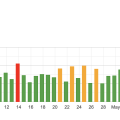You’ve definitely seen them before, even if you didn’t realize it. Meta tags are snippets of text that describe a webpage’s content; they don’t appear on the page itself but only in the page’s code. This inclusion helps search engines understand what your webpage is about. Think of meta tags as a brief but powerful intro of your content to platforms like Google, guiding them on how to index and display your page in relevant search results.
What Is A Meta Tag?
Have you ever stumbled across the term “meta tag” and wondered what it actually means? If you’re delving into the world of SEO or web development, understanding meta tags is crucial. They’re behind-the-scenes operators that majorly impact your website’s performance. In this article, we’ll break down what a meta tag is, why it’s essential, and how you can effectively use them on your website. Ready to dive in?
What Exactly Is A Meta Tag?
Meta tags are snippets of text that describe a page’s content; they don’t appear on the webpage itself but in the page’s source code. Meta tags are essentially little content descriptors that help tell search engines what a webpage is about. You’ll find them in the HTML, usually up in the “head” of the page.
Pretty cool, right? Let’s dig a little deeper.
Why Are Meta Tags Important?
Meta tags play a pivotal role in how your site is indexed by search engines. They help search engines understand the content of your webpage, which can directly impact your site’s ranking and visibility. Without these tags, search engines might misinterpret what your page is about, causing you to miss out on traffic.
Different Types of Meta Tags
You may be wondering, “Are all meta tags created equal?” The short answer is no. There are various types of meta tags, each serving a unique purpose. Let’s go over some of the most commonly used ones.
Title Tag
The title tag is the title of a webpage and is perhaps the most essential meta tag. When you search for something on Google, the clickable headline you see is the title tag. It’s important for both SEO and user experience.
Meta Description
The meta description provides a brief summary of the webpage. Although it doesn’t directly impact SEO rankings, a good meta description can influence click-through rates.
Meta Keywords
Once upon a time, meta keywords were a primary factor in SEO. Nowadays, search engines like Google no longer consider them as influential. However, they can still be useful for internal site search engines.
Robots Meta Tag
This meta tag instructs search engine crawlers on how to index your site. It can be particularly useful if you want to prevent specific pages from being indexed.
Open Graph Meta Tags
Open Graph meta tags are favored by social media platforms like Facebook. They help control how your page’s content is displayed when shared on social media networks.
How to Use Meta Tags Effectively
Now that you have a foundational understanding of what meta tags are, the next question is—how do you use them effectively? Simply stuffing them into your HTML won’t do the trick. Here are some guidelines to maximize their benefit.
Quality Over Quantity
While it might be tempting to add as many meta keywords as possible, quality always trumps quantity. For instance, having one highly relevant keyword is better than 20 loosely related ones.
Length Matters
For meta descriptions, the ideal length is about 150-160 characters. This is because search engines usually truncate descriptions longer than this. The same rule applies to title tags, which should ideally be no longer than 60 characters.
Relevance Is Key
Using keywords that are directly relevant to your content is crucial. Irrelevant keywords can lead to higher bounce rates, which can negatively affect your SEO.
A/B Testing Meta Tags
Believe it or not, you can A/B test your meta tags to find out which ones result in higher click-through rates.
| Meta Tag Version | Click-Through Rate (CTR) |
|---|---|
| Version A | 25% |
| Version B | 30% |
If Version B has a higher click-through rate, then it makes sense to stick with that one.

Common Mistakes To Avoid
Even seasoned web developers make mistakes when it comes to meta tags. Here are some common pitfalls and how to avoid them.
Overstuffing Keywords
Overstuffing keywords can make your content look spammy. It’s not just bad for user experience but can also lead to penalties by search engines.
Duplicate Meta Tags
Using the same meta tags across multiple pages can confuse search engines, making it harder for them to understand the unique value of each page. Always create unique meta tags for each page.
Ignoring Meta Descriptions
Even though meta descriptions don’t directly impact your rankings, they play a significant role in CTR. Neglecting them can result in missed opportunities for user engagement.
Tools To Help You With Meta Tags
Writing and optimizing meta tags can feel daunting, but don’t worry. There are tools available to help you streamline the process.
Yoast SEO
Yoast SEO is a popular WordPress plugin that helps you optimize your meta tags. It offers a user-friendly interface that lets you easily edit meta tags and even provides real-time feedback.
SEMrush
SEMrush can audit your site and provide detailed insights into your meta tags’ performance. It’s invaluable for larger sites with numerous pages.
Google Search Console
Google Search Console is a free tool that allows you to monitor your site’s presence in Google search results. It provides insights into which meta tags are performing well and which ones need improvement.

Advanced Meta Tag Strategies
If you’ve got the basics covered and want to go a step further, here are some advanced strategies to consider.
Use Schema Markup
Schema markup is a form of microdata that helps search engines understand your content better. It can improve the way your page is displayed in SERPs, potentially increasing your CTR.
Canonical Tags
Canonical tags help avoid duplicate content issues by specifying the “preferred” version of a webpage. This is particularly useful for content syndication.
Meta Tags For Different Platforms
Different platforms have different requirements for meta tags. Here’s a quick guide to help you understand these nuances.
Meta Tags for Social Media
Facebook Open Graph Tags
These tags are especially useful for controlling how your content appears on Facebook.
Twitter Cards
Twitter Cards work similarly to Open Graph tags, helping to enrich snippets shared on Twitter.
Meta Tags for E-commerce
For e-commerce platforms, meta tags can make a significant impact on search visibility and click-through rates.
Product Meta Tags
These tags can include details like price, availability, and ratings.
Meta Tags for Blogs
For blogs, SEO-friendly meta tags can make your content more discoverable.
Article Meta Tags
These can include the article title, author, and published date.

Monitoring and Updating Your Meta Tags
You can’t just “set it and forget it” when it comes to meta tags. Regular monitoring and updates are essential for staying on top of SEO trends.
Using Analytics
Tools like Google Analytics can give you insights into how well your pages are performing and whether your meta tags are effectively driving traffic.
Regular Audits
Conducting regular audits of your meta tags ensures that they align with the latest SEO best practices and search engine algorithms.
Conclusion
Understanding and utilizing meta tags is crucial for any web developer or SEO specialist. They may seem like small snippets of code, but their impact on search engine rankings and user experience is profound. Whether you’re just starting or looking to refine your strategies, these tags can be your secret weapon for boosting your website’s visibility and performance.
So, next time someone asks, “What is a meta tag?”, you’ll not only know the answer, but you’ll also know how to use them effectively to optimize your website. Happy tagging!